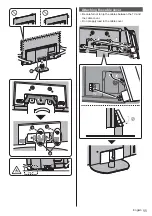English
15
Other connections
DVD Player / Camcorder / Game equipment
(VIDEO equipment)
TV
a b c d
(Viewing)
(Listening)
3.5 mm
a: L
b: Video
c: Ground
d: R
AV adaptor (Shielded / not supplied)
Composite video cable (Shielded)
Use shielded composite cable.
Audio cable (Shielded)
Use shielded audio cables.
DVD Player / Camcorder / Game equipment
Amplifier
(listening with external speakers)
To enjoy multi-channel sound from external
equipment (e.g. Dolby Digital 5.1ch), connect the
equipment to the amplifier. For information about the
connections, read the manuals of the equipment and
amplifier.
For details, refer to [eHELP] (Search by Purpose >
Watching > External equipment > External
connection).
Headphones / Subwoofer
To use headphones, set [Headphone Terminal
Output] in the Sound menu to [Headphone].
To use the subwoofer, set [Headphone Terminal
Output] in the Sound menu to [Sub Woofer]. (The
subwoofer output from the TV is the same for both L
and R.)
For information about the headphone terminal output
settings, refer to [eHELP] (Search by Purpose >
Settings > Sound).
USB HDD (for recording)
Use USB 1 port for connecting the USB HDD.
For details, refer to [eHELP] (Search by Purpose >
Recording).
VIERA Link
Use HDMI 1 - 4 for VIERA Link connection.
For details, refer to [eHELP] (Search by Purpose >
Functions > VIERA Link “HDAVI Control™”).
Common Interface
Turn the TV off with Mains Power On / Off switch
whenever inserting or removing the CI module.
If a smart card and a CI module come as a set, first
insert the CI module, then insert the smart card into
the CI module.
Insert or remove the CI module completely in the
correct direction as shown.
Normally encrypted channels will appear. (Viewable
channels and their features depend on the CI
module.)
If encrypted channels do not appear
[Common Interface] ([Setup] menu)
There might be some CI modules in the market
with older firmware versions that do not work fully
interoperable with this new CI+ v1.4 TV. In this case,
please contact your content provider.
For details, refer to [eHELP] (Search by Purpose >
Functions > Common Interface), read the manual of
the CI module, or check with the content provider.
Be sure to remove the CI module card, etc. before
repairing, transferring or discarding.
TV
CI module
Summary of Contents for TX-55JZ1500E
Page 57: ... F0621SR1091 Manual de utilizare _ _ TX 55JZ1500E TX 65JZ1500E ...
Page 58: ... Cuprins 4 6 10 10 12 13 18 22 23 23 24 26 ...
Page 59: ... _ ...
Page 60: ... 4 _ ª ª ª ª ...
Page 61: ... 5 ª ª ª ª ªª ...
Page 62: ... 6 ª ª ª ...
Page 63: ... 7 deschise Piedestal ...
Page 64: ... 8 ª 10 10 10 10 11 ...
Page 65: ... 9 ª ª ªª ª ...
Page 66: ... 10 18 Piedestal 10 19 Manual de utilizare Piedestal ...
Page 67: ... 11 A B C ...
Page 68: ... C 15 15 1 Instalarea prindere pe perete M6 µ ...
Page 69: ... ª 6 7 8 10 9 12 11 3 2 5 4 1 1 4 5 6 7 8 9 10 11 ª ª ...
Page 70: ... 14 ª ª ª ª ª ...
Page 71: ... 15 a b c d ª ª ª ª ...
Page 72: ... 16 ...
Page 73: ... 17 1 Setare ...
Page 75: ... 19 APPS EXIT ª PEISAJ 1 Setare 4 ª ª ...
Page 76: ... ª ª 1 1 1 ...
Page 77: ... 1 2 3 5 6 7 4 1 4 Meniu 5 ª 6 ª 7 ª ...
Page 78: ... 13 1 acestuia ª 14 ª ...
Page 79: ... 1 ª eAJUTOR 1 Meniu principal eAJUTOR ª ...
Page 80: ... º 19 º º 19 º 17 º ª 14 17 ...
Page 81: ... ª _ ª _ piedestalul µ µ ...
Page 83: ... Satelit ª ª ª ª ª ª ª ª ª ª ª ª ª ª ª ª ª Securitate ª ª ª ªª ªª ª ...
Page 84: ... ª Web Site http www panasonic com Panasonic Corporation 2021 ...