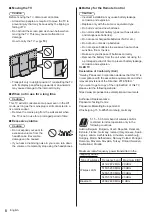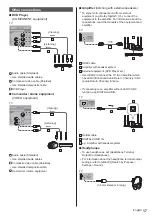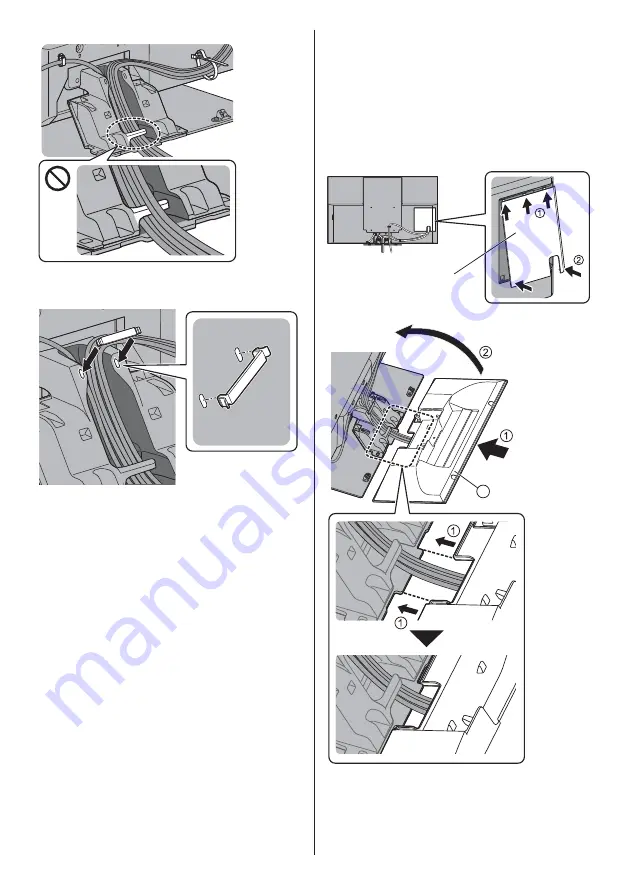
English
12
<Example>
Cable clamp
Fix cables as necessary.
When using the optional accessory, follow the option’s
assembly manual to fix cables.
Attaching the terminal cover / pedestal
cover
Be careful not to nip the cables between the TV and
the terminal cover / pedestal cover.
When using USB 2 port, USB 3 port, AV IN terminal,
DIGITAL AUDIO OUT, HDMI3 terminal or HDMI4
terminal, you cannot attach the terminal cover. Keep
the removed cover for future use.
Do not apply load to the terminal cover / pedestal
cover.
Terminal cover
C
Summary of Contents for TX-55HZC2004
Page 57: ... _ _ _ _ _ _ _ _ _ _ _ F0320HA0 TX 55HZW2004 TX 55HZC2004 TX 65HZW2004 TX 65HZC2004 _ _ ...
Page 58: ... 2 _ 3 9 _ _ 9 _ 13 _ 19 _ _ _ 21 _ 22 _ 23 _ _ ...
Page 65: ... 9 ã ç è Á Ñ Ø _ _ _ _ _ _ ê _ _ _ ...
Page 66: ... _ _ _ _ _ _ _ _ A B _ Ó _ _ _ Ó Ú _ Ó _ _ ...
Page 67: ... _ Ü _ Ó Ú _ _ _ _ Ó Ú _ _ _ _ _ _ á _ Ü _ _ _ _ _ _ _ Ü ...
Page 68: ... Ü _ _ _ _ _ _ _ _ _ Ó Ú _ _ ÌàÌÃÂ Ø Ó ªã ªÄª Ì ª Ì Ó ªØ ª _ Ó _ _ _ _ Ó Ú _ Ó C ...
Page 79: ... _ î _ _ _ Ó _ _ _ _ _ _ _ _ 2 _ _ Ü _ _ _ _ _ _ _ _ _ _ _ Ú Í _ _ Í _ Ò Ò Û ...