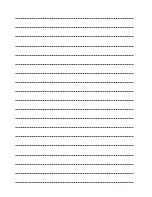English
35
3
Select the device
(USB Flash Memory / USB
HDD / network device)
select
access
●
When a confirmation screen about the network device
is displayed, enter User / Password to access.
4
Select the content
Photo
Video
Music
Recorded TV
Contents Select
select
access
5
The thumbnail view is displayed
Example: Thumbnail - [All photos]
●
To display / hide information of the highlighted content
Note
●
Select the appropriate device and content for playing
back each file.
●
You can use the following buttons during playback.
Confirm the remote control code is “73” (p. 29).
Using Home Network
DLNA
®
This TV is a DLNA Certified™ product.
DLNA (Digital Living Network Alliance) is a standard
that makes DLNA Certified digital electronics easier and
more convenient to use on a home network. To learn
more, visit www.dlna.org.
To use DLNA features, you need a home network
environment and you can operate the features without a
broadband network environment.
●
For details, refer to [eHELP] (Network).
Network connections
■
Wireless connection (For DLNA and
internet service)
Internet environment
Built-in wireless LAN
Access point
Smartphone, etc.
Hub / Router
DLNA Certified media server (PC, etc.)
Summary of Contents for TX-50DXF787
Page 9: ...English 9 Style1 1 A D A C F E 2 3 B 4 G ...
Page 10: ...English 10 Style2 1 A D A C F E 2 B 3 G 4 ...
Page 11: ...English 11 Style3 1 A C A D F E 2 B 3 G 4 ...
Page 41: ......
Page 52: ...Русский 10 Вид 1 1 A D A C F E 2 3 B 4 G ...
Page 53: ...Русский 11 Вид 2 1 A D A C F E 2 B 3 G 4 ...
Page 54: ...Русский 12 Вид 3 1 A C A D F E 2 B 3 G 4 ...
Page 87: ......