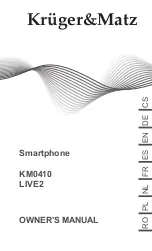Channel Sorting by Region
You can sort Freeview channels so that those with the best signal quality, or
those for your preferred region, appear nearer the top of your channel list.
(UK only)
1. Select the region and press
OK
to access.
2. Select repeatedly until you reach the available region.
●
Normally, you should select
Best signal quality (All Regions)
.
●
If you choose to select your preferred region, you could find channels with
a weaker signal appear nearer the top of your channel list. If you have any
image or sound problems, select
Best signal quality (All Regions)
instead.
- 143 -
Summary of Contents for TX-48LZ1500B
Page 1: ...eHELP English Model No ...
Page 30: ...Show Info Displays the information about the selected device 30 ...
Page 304: ...Reset to Defaults Resets the current Picture Viewing Mode to the default settings 304 ...
Page 314: ...Reset to Defaults Resets the current Sound Mode to the default settings 314 ...
Page 317: ...TV Name Sets your favourite name for this TV Network Network settings TV Name 317 ...
Page 327: ...Time Zone Adjusts the time data Watching Basic Adjusting time 327 ...
Page 330: ...Setup Voice Control Selects the voice service for Voice Control function 330 ...
Page 363: ...22EU A B _v 3 002 ...