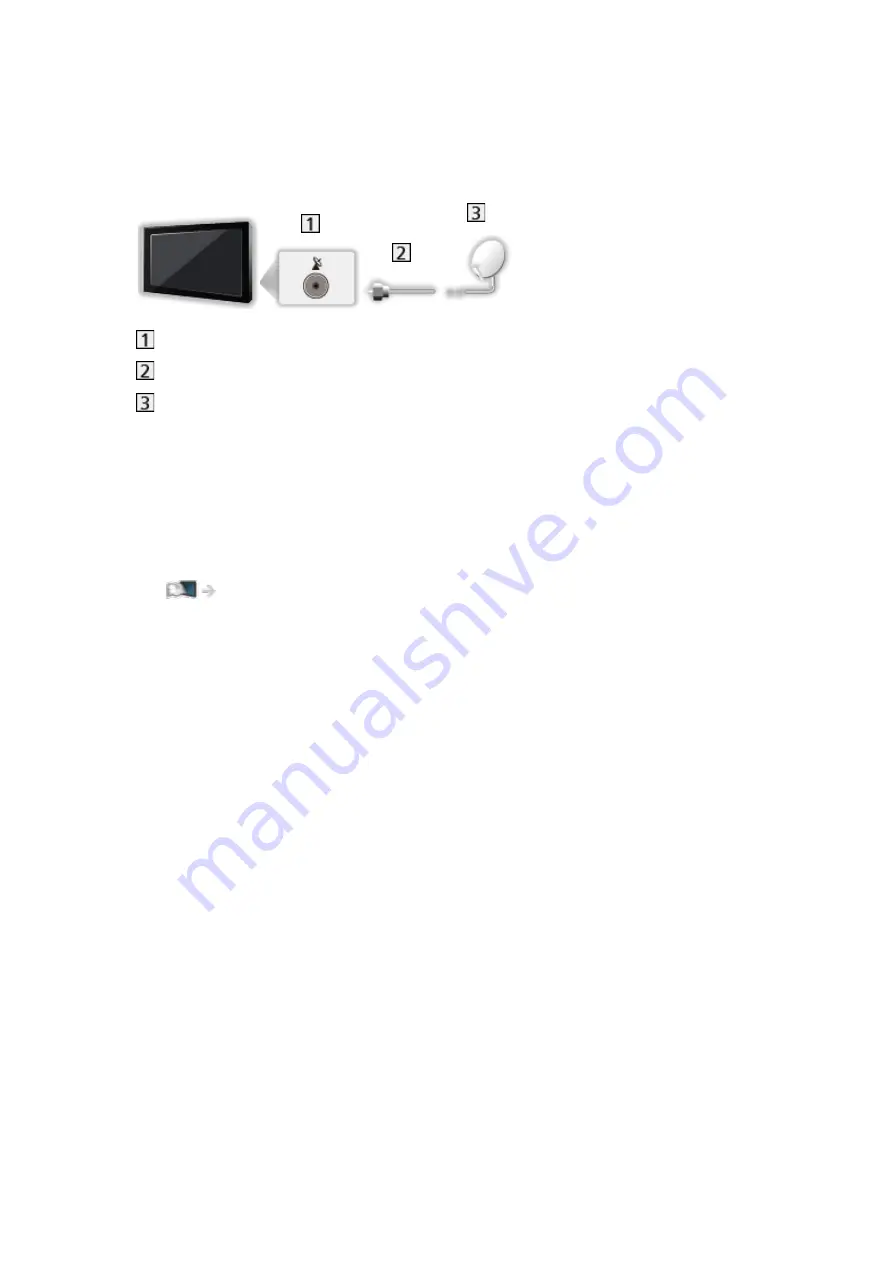
■
Single Tuner
Connect the satellite IN 1 terminal to the satellite dish.
●
Watching or recording 2 DVB-S programmes simultaneously, etc. are not
available.
Satellite IN 1 terminal
Satellite cable
Satellite dish
= Note =
●
To ensure your satellite dish is correctly installed, please consult your local
dealer. Also consult the received satellite broadcasting companies for
details.
●
Selectable satellites and dish alignment to tune DVB-S channels
Watching > Tuning and editing channels > Selectable satellites
●
Keep the TV away from electronic equipment (video equipment, etc.) or
equipment with an infrared sensor, otherwise distortion of image / sound
may occur or operation of other equipment may be affected.
●
Check the terminal type and cable plugs are correct for connection.
●
Dual tuner function (watching or recording 2 programmes simultaneously,
watching a programme while recording another programme, etc.) is not
available while using DVB-via-IP server function.
- 34 -
Summary of Contents for TX-43CX750E
Page 1: ...TX 43CX750E TX 49CX750E TX 55CX750E TX 60CX750E eHELP English...
Page 79: ...Reset to Defaults Reset to Defaults Resets Advanced Settings to the default settings 79...
Page 91: ...Note Voice guidance function may not correspond exactly 91...
Page 296: ...Reset to Defaults Resets the current Picture Viewing Mode to the default settings 296...
Page 303: ...Reset to Defaults Resets the current Sound Mode to the default settings 303...
Page 307: ...VIERA Name Sets your favourite name for this TV Network Network settings VIERA Name 307...
Page 318: ...Time Zone Adjusts the time data Watching Basic Adjusting time 318...
Page 359: ...Ver 1 03...
















































