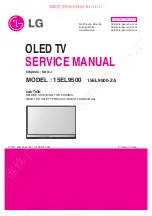English
- 18 -
Vivid Blue
White colour enhancement function that makes white colour more cooler in order to
make more bright picture. Set as
On
to enable.
Vivid Dimming
Low
,
Medium
,
High
and
Off
options are available. While
Vivid Dimming
is active, it
will enhance contrast locally for each defined zone.
Noise Reduction Low
,
Medium
,
High
and
Off
options are available. If the signal is weak and the picture
is noisy, use the
Noise Reduction
setting to reduce the amount of noise.
Film Mode
Films are recorded at a different number of frames per second to normal television programmes.
Turn this feature on when you are watching films to see the fast motion scenes clearly.
Skin Tone
Skin tone can be changed between -5 and 5.
Colour Shift
Adjust the desired colour tone.
Colour Tuner
Opens colour tuner settings. Set the
Colour Tuner
as enabled to adjust the
Hue
,
Colour
and
Brightness
values manually.
Gamut Mapping
You can use this option to set the range of colours displayed on your TV screen. When
set as
On
, colours are set according to the source signal. When set as
Off
, the TV’s
maximum colour capacity is used by default (recommended option).
Note: This option may not be available depending on the TV model and its features.
HDMI Full Range
While watching from a HDMI source, this feature will be visible. You can use this feature
to enhance blackness in the picture.
Reset
Resets the picture settings to factory default settings (except
Game
mode).
While in VGA (PC) mode, some items in
Picture menu will be unavailable. Instead, VGA mode settings will be added to the Picture menu
while in PC mode.