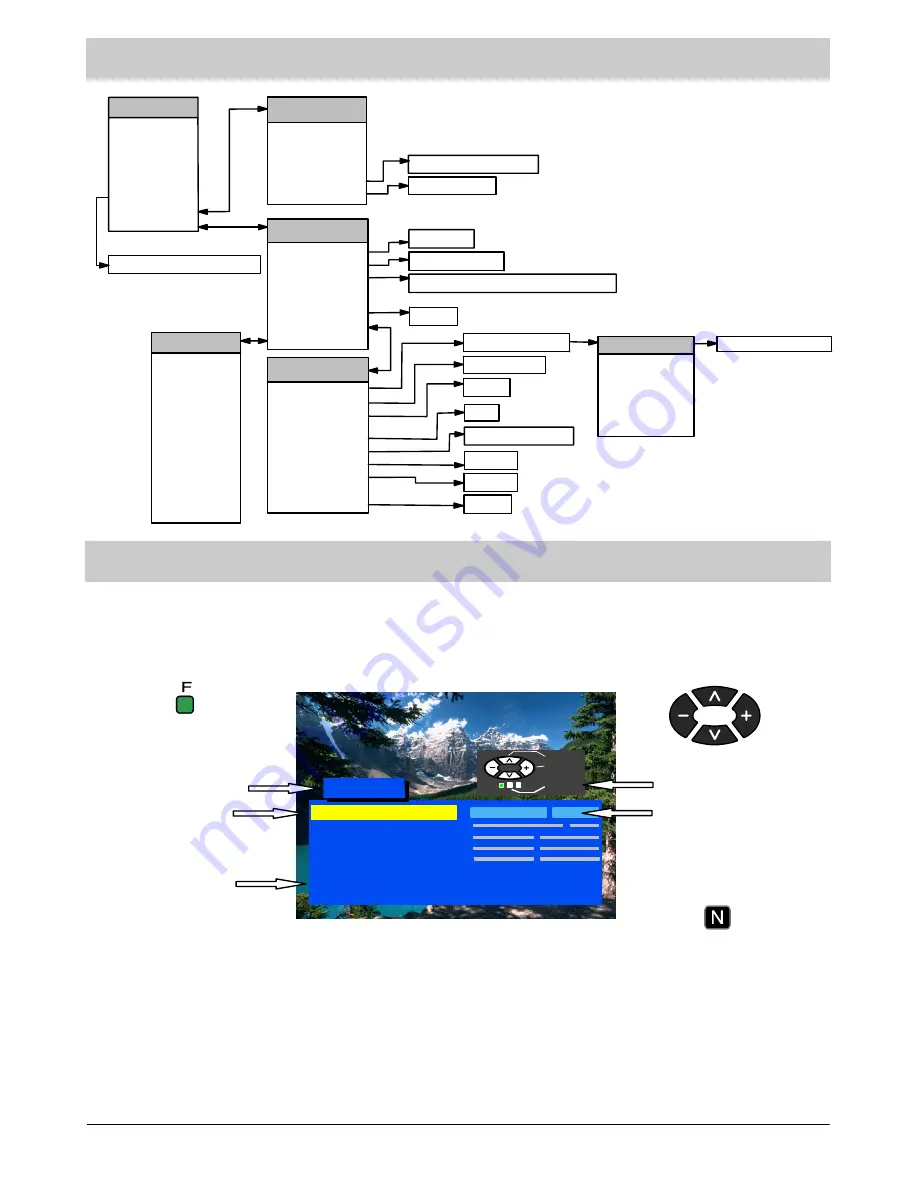
5
MAIN MENU FLOW CHART
Main Menu
Contrast
Brightness
Colour
Sharpness
Tint (NTSC only)
Off timer
Sound Menu
Setup Menu
Sound Menu
Volume
Bass
Treble
Balance
MPX
Mode
OSD Language
Deutsch
English
Français
Italiano
ELLHNIKA
Español
Norsk
Dansk
Svenska
Nederlands
Suomi
Türkçe
Português
Country
Deutschland
France
Italia
Español
Nederlands
EU.
Auto setup searching
Auto setup warning
Manual tuning
Swap
Off / On
Setup Menu
Text Language
Aspect
Colour System
(AV only)
C---A---T---S
Q---Link
Tuning Menu
OSD Language
Music / Speech
Auto / 4:3 / 16:9
Off / 15 / 30 / 45 / 60 / 75 / 90
Tuning Menu
ATP
Manual tuning
TV System
Fine tuning
Swap
Colour System
Decoder (AV)
Q---Link
Volume Correc
Child Lock
Stereo / Mono / M1 / M2
Off / On
TV / VCR
AUTO / PAL / SECAM / NTSC / M.NTSC
Off / On
Auto / PAL / SECAM
SC1 / F
West / East
ON---SCREEN MENU INDICATIONS
Your television set is equipped with a comprehensive menu system to be used for tuning and selection of parameters.
Contrast
Brightness
Colour
Sharpness
Tint (NTSC only)
Off timer
Sound Menu
Setup Menu
Main Menu
Select
Adjust
Exit
Off
Menu headline
Menu line
Selected line
Instructions
Parameter indication
Press button
“F”
to enter
the menu.
Press button
“N”
to
leave the menu.
Buttons to be used to move across
the menu and to select parameters.
Some parameters such as
Contrast, Brightness, Colour
and
Sharpness
may be increased or decreased at your wish.
Selected lines allow to select certain functions such as
Off Timer
.
Other selected lines such as
Setup menu
allow you to go to another menu.
By pressing button
“F”
you either enter the on---screen indications menu or go back to another menu.
By pressing button
“N”
you close either the on---screen menu or the selected parameter.
Button
“TV/AV”
is normally used to confirm the selection.






































