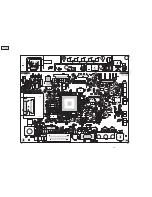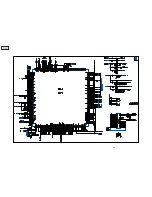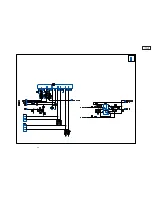TX-20LA6
TX-20LA60
13
8. Service Mode Function
MPU controls the functions switching for each IICs through IIC bus in this chassis. The following setting and adjustment can be
adjusted by remote control in Service Mode.
8.1. How to enter SERVICE
Simultaneously press MUTE button (
) on remote control and program DOWN button (
) on the TV set.
RED GAIN 46
GRN GAIN 43
BLUE GAIN 45
RED BIAS 32
GRN BIAS 32
AGC LEVEL 24
CCU OFF
SHIPPING
4C 3C
OPTION1
3C
OPTION 2
4F
AVL 00
ADC GAIN
GREEN 18
ADC GAIN
BLUE 18
ADC CLAMP
RED 10
ADC CLAMP
GREEN 10
ADC CLAMP
BLUE 10
ADC GAIN
RED 18
26
16 09 06
99
Key
Command
*
Press the selection button (
) or program up/down button ( ) to step up/down through the functions.
*
Press the selection button (
) or volume up/down button( ) to change the function values.
*
Each adjustment values will stored automatically.
8.2. How to exit SERVICE
To exit from Service mode, press menu or Power button on remote control.
Summary of Contents for TX-20LA60P
Page 15: ...15 TX 20LA6 TX 20LA60 9 Conduct Views 9 1 Foil Side ...
Page 16: ...16 TX 20LA6 TX 20LA60 ...
Page 18: ...18 TX 20LA6 TX 20LA60 ...
Page 19: ...19 TX 20LA6 TX 20LA60 10 Block and Schematic Diagrams 10 1 Schematic Diagram Notes ...
Page 20: ...20 TX 20LA6 TX 20LA60 10 2 Block Diagram ...
Page 21: ...21 TX 20LA6 TX 20LA60 10 3 Schematic Diagram ...
Page 22: ...22 TX 20LA6 TX 20LA60 ...
Page 23: ...23 TX 20LA6 TX 20LA60 ...
Page 24: ...24 TX 20LA6 TX 20LA60 ...
Page 25: ...25 TX 20LA6 TX 20LA60 ...
Page 26: ...26 TX 20LA6 TX 20LA60 ...
Page 27: ...27 TX 20LA6 TX 20LA60 Notes ...