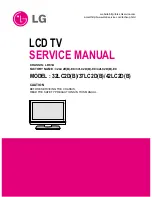17
7 Troubleshooting Guide
Use the self-check function to test the unit.
1. Checking the IIC bus lines
2. Power LED Blinking timing
7.1.
Check of the IIC bus lines
7.1.1.
How to access
7.1.1.1.
Self-check indication only:
Produce TV reception screen, and while pressing [VOLUME ( - )] button on the main unit, press [OK] button on the remote control
for more than 3 seconds.
7.1.1.2.
Self-check indication and forced to factory shipment setting:
Produce TV reception screen, and while pressing [VOLUME ( - )] button on the main unit, press [MENU] button on the remote
control for more than 3 seconds.
7.1.2.
Screen display
7.1.3.
Check Point
Confirm the following parts if NG was displayed.
7.1.4.
Exit
Disconnect the AC cord from wall outlet or switch off the power with [ Power ] button on the main unit.
DISPLAY
Check Ref. No.
Description
Check Point
TUN
TU4801
TUNER
A-BOARD
STBY
IC8000
PEAKS-SLD2(STM)
A-BOARD
MEM1
IC8902
PEAKS EEPROM
A-BOARD
MEM2
IC8901
STM EEPROM
A-BOARD
AVSW
IC3001
AVSW
A-BOARD
PD5
IC9300
PD5L
A-BOARD
TEMP
IC2001
TEMP SENSOR
A-BOARD
LAN
IC8601
ETHERPHY
A-BOARD
Summary of Contents for TH-P50X50G
Page 20: ...20 7 4 No Picture ...
Page 34: ...34 ...
Page 36: ...36 11 3 Wiring 2 11 4 Wiring 3 ...
Page 37: ...Model No TH P50X50D G K M P S V Z Schematic Diagram Note S 1 ...
Page 38: ...Model No TH P50X50D G K M P S V Z Replacement Parts List Note S 2 ...
Page 39: ...Model No TH P50X50D G K M P S V Z A Board 1 16 S 3 ...
Page 40: ...Model No TH P50X50D G K M P S V Z A Board 2 16 S 4 ...
Page 41: ...Model No TH P50X50D G K M P S V Z A Board 3 16 S 5 ...
Page 42: ...Model No TH P50X50D G K M P S V Z A Board 4 16 S 6 ...
Page 43: ...Model No TH P50X50D G K M P S V Z A Board 5 16 S 7 ...
Page 44: ...Model No TH P50X50D G K M P S V Z A Board 6 16 S 8 ...
Page 45: ...Model No TH P50X50D G K M P S V Z A Board 7 16 S 9 ...
Page 46: ...Model No TH P50X50D G K M P S V Z A Board 8 16 and K Board S 10 ...
Page 47: ...Model No TH P50X50D G K M P S V Z A Board 9 16 S 11 ...
Page 48: ...Model No TH P50X50D G K M P S V Z A Board 10 16 S 12 ...
Page 49: ...Model No TH P50X50D G K M P S V Z A Board 11 16 S 13 ...
Page 50: ...Model No TH P50X50D G K M P S V Z A Board 12 16 S 14 ...
Page 51: ...Model No TH P50X50D G K M P S V Z A Board 13 16 S 15 ...
Page 52: ...Model No TH P50X50D G K M P S V Z A Board 14 16 S 16 ...
Page 53: ...Model No TH P50X50D G K M P S V Z A Board 15 16 S 17 ...
Page 54: ...Model No TH P50X50D G K M P S V Z A Board 16 16 S 18 ...
Page 55: ...Model No TH P50X50D G K M P S V Z C1 Board S 19 ...
Page 56: ...Model No TH P50X50D G K M P S V Z C2 Board S 20 ...
Page 57: ...Model No TH P50X50D G K M P S V Z SN Board 1 4 S 21 ...
Page 58: ...Model No TH P50X50D G K M P S V Z SN Board 2 4 S 22 ...
Page 59: ...Model No TH P50X50D G K M P S V Z SN Board 3 4 S 23 ...
Page 60: ...Model No TH P50X50D G K M P S V Z SN Board 4 4 S 24 ...
Page 61: ...Model No TH P50X50D G K M P S V Z A Board Foil Side S 25 ...
Page 62: ...Model No TH P50X50D G K M P S V Z A Board Component Side S 26 ...
Page 63: ...Model No TH P50X50D G K M P S V Z K Board S 27 ...
Page 64: ...Model No TH P50X50D G K M P S V Z C1 Board S 28 ...
Page 65: ...Model No TH P50X50D G K M P S V Z C2 Board S 29 ...
Page 66: ...Model No TH P50X50D G K M P S V Z SN Board S 30 ...
Page 87: ...Model No TH P50X50D G K M P S V Z Exploded View 1 S 51 ...
Page 88: ...Model No TH P50X50D G K M P S V Z Exploded View 2 S 52 ...
Page 89: ...Model No TH P50X50D G K M P S V Z Accessories S 53 ...
Page 90: ...Model No TH P50X50D G K M P S V Z Packing S 54 ...