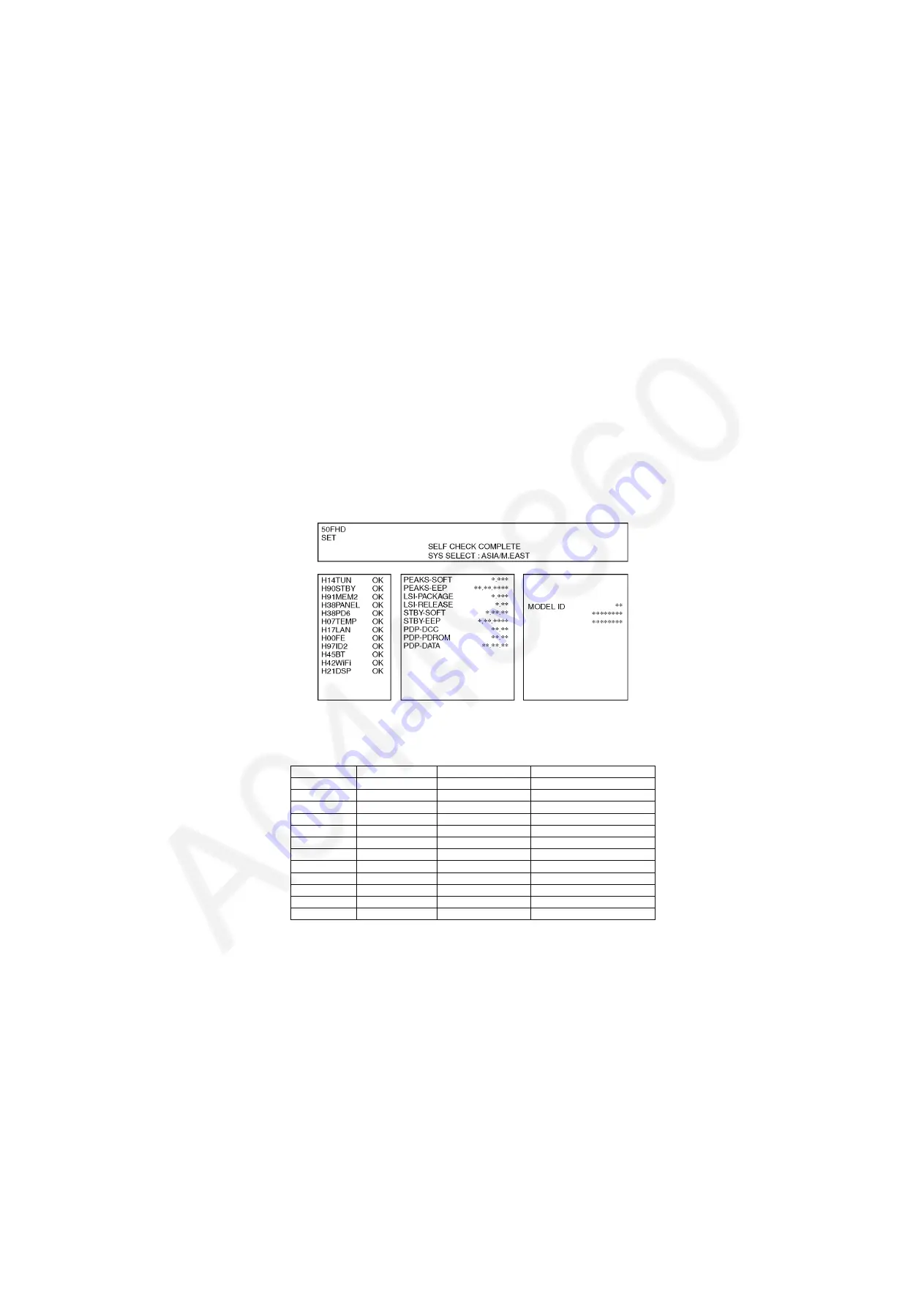
17
7 Troubleshooting Guide
Use the self-check function to test the unit.
1. Checking the IIC bus lines
2. Power LED Blinking timing
7.1.
Check of the IIC bus lines
7.1.1.
How to access
7.1.1.1.
Self-check indication only:
Produce TV reception screen, and while pressing [VOLUME ( - )] button on the main unit, press [OK] button on the remote control
for more than 3 seconds.
7.1.1.2.
Self-check indication and forced to factory shipment setting:
Caution:
New key will be generated and previous TV programmes recorded in USB HDD will not be viewed. (See USB HDD
Recording) (Z only)
Produce TV reception screen, and while pressing [VOLUME ( - )] button on the main unit, press [MENU] button on the remote
control for more than 3 seconds.
7.1.2.
Screen display
7.1.3.
Check Point
Confirm the following parts if NG was displayed.
7.1.4.
Exit
Disconnect the AC cord from wall outlet or press the [POWER] button on the main unit for 3 seconds to turn off and then turn on
automatically.
DISPLAY
Check Ref. No.
Description
Check Point
H14TUN
TU6705
TUNER
A-BOARD
H90STBY
IC8000
PARAGON (STM)
A-BOARD
H91MEM2
IC8900
NAND FLASH
A-BOARD
H38PANEL
PLASMA PANEL
A-BOARD/PLASMA PANEL
H38PD6
IC9300
PD6H
A-BOARD
H07TEMP
IC2001
TEMP SENSOR
A-BOARD
H17LAN
LAN
A-BOARD
H00FE
IC6803
Front End
A-BOARD
H97ID2
ID2
A-BOARD
H45BT
BLUETOOTH
A-BOARD/BLUETOOTH
H42WiFi
WiFi
A-BOARD/WiFi
H21DSP
IC4900
AUDIO AMP
A-BOARD
Summary of Contents for TH-P50ST60A
Page 36: ...36 ...




































