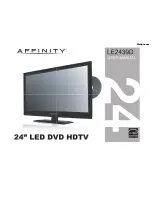8 Self Check
1. Self-Check is used to automatically check the bus lines and hexadecimal code of the TV set.
2. To get into the Self -Check mode press the Down (
) button on the customer controls at the front of the set, at the same
time pressing the Information button on the remote control, and the screen will show :
If the CCU ports have been checked and found to be incorrect or not located then “--” will appear in place of “O.K.”.
Display
Ref.No.
Description
Board
MEM
IC1107
EEPROM
DG-Board
GC4P
IC4054
Global Core Processor
DG-Board
GC3FS
IC4013
Global Core for Sub
DG-Board
HAD
IC4012
OSD RGB A/D
DG-Board
AVSW1
IC3005
Video SW
H-Board
AVSW2
IC2105
Audio SW
H-Board
Tun1
TU001
Tuner
TA-Board
VIF
-
-
-
DAC1
IC1106
Ext. DAC
DG-Board
DAC2
IC1116
Ext. DAC
DG-Board
DAC3
IC3006
Ext. DAC
H-Board
DAC4
-
-
-
MSP
IC2106
Multi Sound Processor
H-Board
SOUND
IC2300
Sound Control
Z-Board
PANEL
IC9003
Convert Micon
D-Board
IPC
IC8013
PEAKS Lite
XV-Board
SDM
SD-Module
MPEG4/PHOTO view, SD recording
SD-Module
HDMI
IC5003
HDMI I/F Reciever
DV-Board
ADV
IC4005
10bit A/D
DG-Board
25
TH-65PV500E / TH-65PV500B
Summary of Contents for TH-65PV500B
Page 5: ...1 Applicable signals 5 TH 65PV500E TH 65PV500B ...
Page 22: ...7 Location of Lead Wiring 7 1 Lead of Wiring 1 22 TH 65PV500E TH 65PV500B ...
Page 23: ...7 2 Lead of Wiring 2 23 TH 65PV500E TH 65PV500B ...
Page 24: ...7 3 Lead of Wiring 3 24 TH 65PV500E TH 65PV500B ...
Page 28: ...8 3 No Picture 28 TH 65PV500E TH 65PV500B ...
Page 31: ...31 TH 65PV500E TH 65PV500B ...
Page 32: ...9 3 Option Description 32 TH 65PV500E TH 65PV500B ...
Page 33: ...33 TH 65PV500E TH 65PV500B ...
Page 42: ...42 TH 65PV500E TH 65PV500B ...
Page 78: ...TH 65PV500E TH 65PV500B 78 ...
Page 79: ...14 Block and Schematic Diagram 14 1 Schematic Diagram Notes TH 65PV500E TH 65PV500B 79 ...
Page 154: ...15 2 Packing Exploded Views 1 154 TH 65PV500E TH 65PV500B ...
Page 155: ...15 3 Packing Exploded Views 2 155 TH 65PV500E TH 65PV500B ...
Page 156: ...15 4 Packing Exploded Views 3 156 TH 65PV500E TH 65PV500B ...