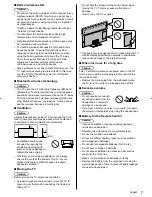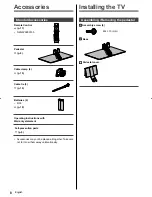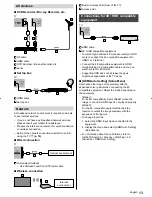English
9
C
2
■
Preventing the TV from falling over
It is recommended to secure the pedestal to a furniture
as shown to prevent the TV from falling over.
●
This information is designed to reduce the risk of
injuries caused by the TV falling over. However, no
measure can guarantee protection in all cases.
Attaching the fall-prevention parts
Band (1)
Screw (1)
Wood screw (1)
D
F
E
Assembling the pedestal
B
A
1