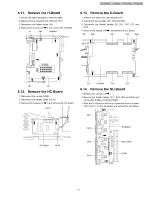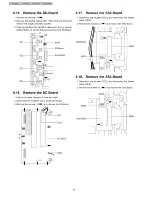TH-50PV600AZ / TH-50PV600H / TH-50PV600M / TH-50PV600MT
A
WARNING
This service information is designed for experienced repair technicians only and is not designed for use by the general public.
It does not contain warnings or cautions to advise non-technical individuals of potential dangers in attempting to service a product.
Products powered by electricity should be serviced or repaired only by experienced professional technicians. Any attempt to service
or repair the product or products dealt with in this service information by anyone else could result in serious injury or death.
CONTENTS
Page
1 Applicable signals.............................................................................. 5
2 Safety Precautions............................................................................. 6
2.1. General Guidelines.................................................................. 6
2.2. Touch-Current Check.............................................................. 6
3 Prevention of Electro Static Discharge (ESD) to
Electrostatically Sensitive (ES) Devices....................................... 7
4 About lead free solder (PbF)............................................................8
5 Service H int..........................................................................................9
6 Plasma panel replacement method..............................................10
6.1. Remove the Back cover....................................................10
6.2. Remove the fan................................................................. 10
6.3. Remove the Speaker box ass’y (left)..............................10
6.4. Remove the Speaker box ass’y (right)........................... 10
6.5. Remove the rear terminal cover...................................... 10
6.6. Remove the P-Board......................................................... 11
6.7. Remove the PA-Board...................................................... 12
6.8. Remove the tuner unit...................................................... 12
6.9. Remove the DG-Board..................................................... 12
6.10. Remove the TA-Board........................................................ 12
6.11. Remove the H-Board...........................................................13
6.12. Remove the HC-Board........................................................13
6.13. Remove the D-Board...........................................................13
6.14. Remove the SU-Board........................................................13
6.15. Remove the SD-Board........................................................14
6.16. Remove the SC-Board........................................................14
6.17. Remove the SS2-Board......................................................14
6.18. Remove the SS3-Board......................................................14
6.19. Remove the SS-Board........................................................ 15
6.20. Remove the C1-Board........................................................ 15
6.21. Remove the C2-Board........................................................ 15
6.22. Remove the C3-Board........................................................ 15
6.23. Remove the stand brackets............................................... 16
6.24. Remove the C4-Board........................................................ 16
6.25. Remove the C5-Board........................................................ 16
6.26. Remove the C6-Board........................................................ 16
6.27. Remove the front bracket................................................... 17
6.28. Remove the G-Board, GK-Board and GS-Board............ 17
6.29. Remove the S-Board...........................................................17
6.30. Remove the GS-Board and SD-Module........................... 17
6.31. Remove the Plasma panel section from the Front frame
(glass)...................................................................................... 18
6.32. Remove the squawker speaker......................................... 19
6.33. Remove the K-Board...........................................................19
6.34. Replace the plasma panel (finished)................................ 20
7 Location of Lead W iring..................................................................21
7.1. Lead of Wiring (1 )................................................................. 21
3
Page
7.2. Lead of Wiring (2 ).................................................................. 22
7.3. Lead of Wiring (3 ).................................................................. 23
7.4. Lead of Wiring (4 ).................................................................. 24
7.5. Lead of Wiring (5 ).................................................................. 25
8 Self-check Function......................................................................... 26
8.1. Power LED Blinking timing chart..........................................27
8.2. No Power.................................................................................28
8.3. No Picture................................................................................29
8.4. Local screen failure................................................................ 30
9 Service Mode Function.................................................................... 31
9.1. Howto enter SERVICE 1 ..................................................... 31
9.2. How to enter SERVICE 2 ..................................................... 31
9.3. Option Description.................................................................. 33
10 Adjustment Procedure.....................................................................35
10.1. Driver Set-up........................................................................... 35
10.2. Initialization Pulse Adjust.......................................................36
10.3. P.C.B. (Printed Circuit Board) exchange.............................36
10.4. Adjustment Volume Location................................................ 37
10.5. Test Point Location................................................................ 37
11 Adjustment......................................................................................... 38
11.1. PAL panel white balance adjustment.................................. 38
11.2. HD white balance adjustment...............................................39
11.3. Sub bright adjustment............................................................40
11.4. ABL adjustment.......................................................................41
11.5. Sub-Contrast adjustment.......................................................42
11.6. Multi-window adjustment....................................................... 43
12 Hotel m ode......................................................................................... 44
13 Conductor V iew s.............................................................................. 45
13.1. P-Board....................................................................................45
13.2. PA-Board................................................................................. 48
13.3. H, HC and TA-Board..............................................................50
13.4. G-Board................................................................................... 52
13.5. GK, K and S-Board................................................................ 53
13.6. DG-Board.................................................................................54
13.7. D-Board....................................................................................56
13.8. C1-Board................................................................................. 58
13.9. C2-Board................................................................................. 59
13.10. C3-Board................................................................................. 60
13.11. C4-Board.................................................................................. 61
13.12. C5-Board................................................................................. 62
13.13. C6-Board................................................................................. 63
13.14. SC-Board................................................................................. 64
13.15. SU-Board................................................................................. 67
13.16. SD-Board................................................................................. 68
13.17. SS-Board................................................................................. 69
13.18. SS-Board..................................................................................71
Summary of Contents for TH-50PV600AZ
Page 22: ... TH 50PV600AZ TH 50PV600H TH 50PV600M TH 50PV600MT 7 2 Lead of Wiring 2 22 ...
Page 23: ...I TH 50PV600AZ TH 50PV600H TH 50PV600M TH 50PV600MTI 7 3 Lead of Wiring 3 23 ...
Page 24: ...I TH 50PV600AZ TH 50PV600H TH 50PV600M TH 50PV600MTI 7 4 Lead of Wiring 4 24 ...
Page 25: ...I TH 50PV600AZ TH 50PV600H TH 50PV600M TH 50PV600MTI 7 5 Lead of Wiring 5 25 ...
Page 29: ...I TH 50PV600AZ TH 50PV600H TH 50PV600M TH 50PV600MTI 8 3 No Picture 29 ...
Page 32: ...TH 50PV600AZ TH 50PV600H TH 50PV600M TH 50PV600M T 32 ...
Page 84: ...ITH 50PV600AZ TH 50PV600H TH 50PV600M TH 50PV600MTI 14 5 P Board 2 of 2 Schematic Diagram 77 ...
Page 94: ...TH 50PV600AZ H M MT G GK К and HC Board Block Diagram ...
Page 102: ...ITH 50PV600AZ TH 50PV600H TH 50PV600M TH 50PV600MT 14 22 DG Board 3 of 8 Schematic Diagram 94 ...
Page 104: ...ITH 50PV600AZ TH 50PV600H TH 50PV600M TH 50PV600MT 14 24 DG Board 5 of 8 Schematic Diagram 96 ...
Page 146: ...ITH 50PV600AZ TH 50PV600H TH 50PV600M TH 50PV600MTI 136 ...
Page 147: ...ITH 50PV600AZ TH 50PV600H TH 50PV600M TH 50PV600MTI 15 3 Packing Exploded Views 2 137 ...
Page 148: ...ITH 50PV600AZ TH 50PV600H TH 50PV600M TH 50PV600MTI 15 4 Packing Exploded Views 138 ...