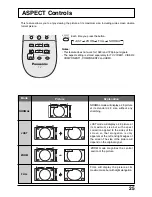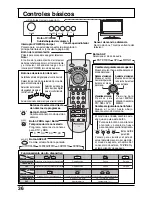31
ANT
ANT
ANT
Conexión
Receptor de TV por cable
Receptor de TV por cable y Videograbadora
Cable entrante de 75 ohmios
procedente compañía de
televisión por cable
Cable entrante de 75 ohmios
procedente compañía de
televisión por cable
La parte posterior del televisor
La parte posterior del televisor
•
Para recibir los canales de televisión por cable (01 - 125) conecte el cable suministrado por su compañía
de televisión por cable. El modo de antena debe ajustarse a CABLE (consulte la página 37, Selección del
mode).
• Ciertos sistemas de televisión por cable neutralizan algunos canales para reducir interferencias o tienen
canales especiales (codificados). Para recibir correctamente estos canales se necesita un sintonizador
de conversión de televisión por cable. Póngase en contacto con su compañía de televisión por cable para
conocer los requerimientos de compatibilidad.
• Ponga el canal del televisor en CH3 o CH4 utilice esta conexión.
Conexión del receptor de TV por cable
Conexión de antena
Para recibir correctamente los canales de VHF/UHF se requiere una antena externa. Para obtener la mejor
recepción se recomienda utilizar una antena para exteriores. El modo de antena debe ajustarse a TV
(consulte la página 37, Selección del mode).
Antena de VHF
Antena de UHF
Cable coaxial
de 75 ohmios
Mezclador
Terminal de antena
Conector de
antena tipo F
Nota:
Con este aparato no se suministran cables ni conectores.
La parte posterior del televisor
Receptor de TV por cable
OUTPUT
INPUT
Videograbadora
ANT OUTPUT ANT INPUT
Receptor de TV por cable
OUTPUT INPUT