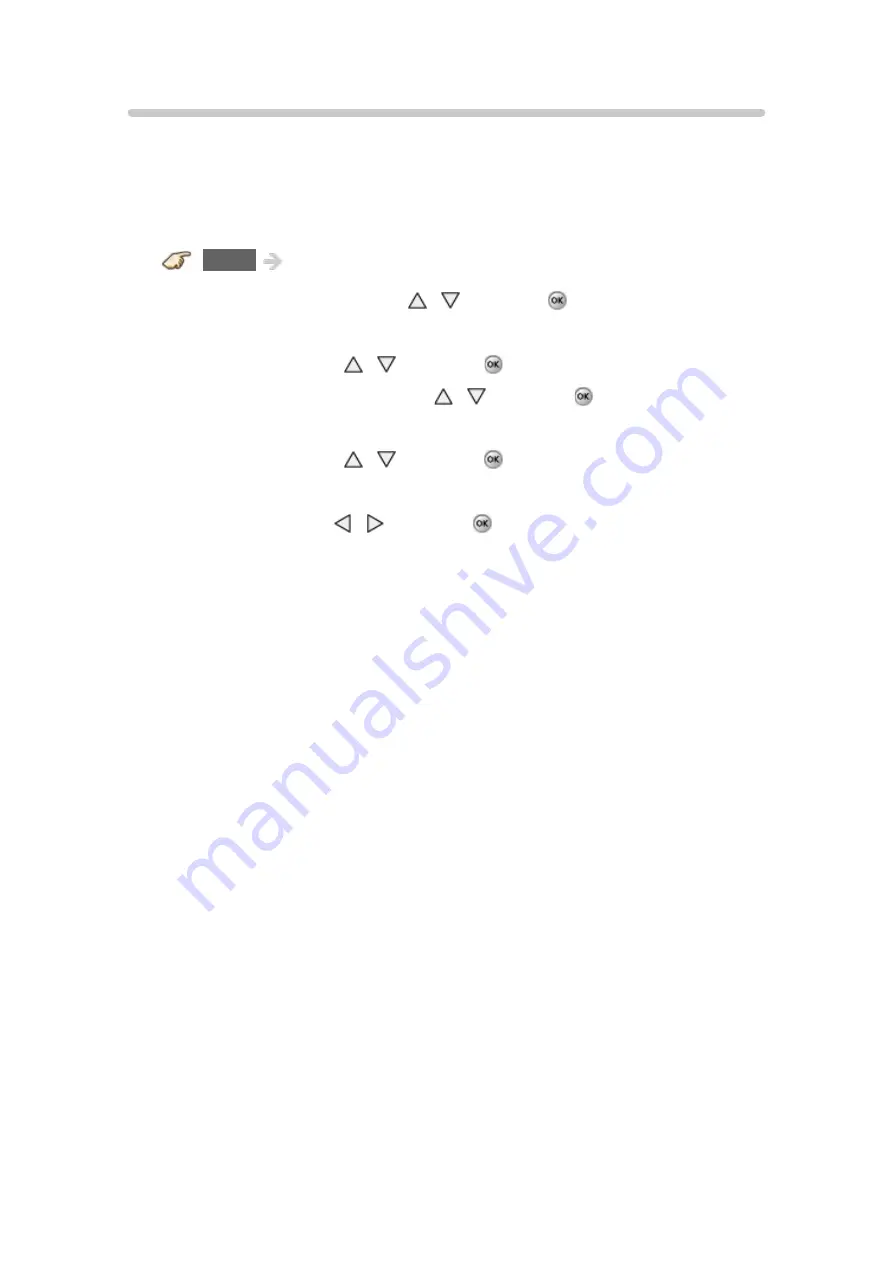
Copy adjustments
You can copy the selected
Cinema
,
Custom
,
Professional1
or
Professional2
settings and apply them to all or another input.
Settings are basic picture settings and Pro settings.
1. Select
Copy adjustments
MENU
Menu
>
Picture
>
Copy adjustments
Select the desired menu using / and press
2. Select
Destination input
and set (Default:
All
)
Select the menu using / and press
Then, select the destination using / and press to set.
3. Select
Copy start
to copy
Select the menu using / and press
4. Select
Yes
to set
Select the item using / and press to set
- 53 -






























