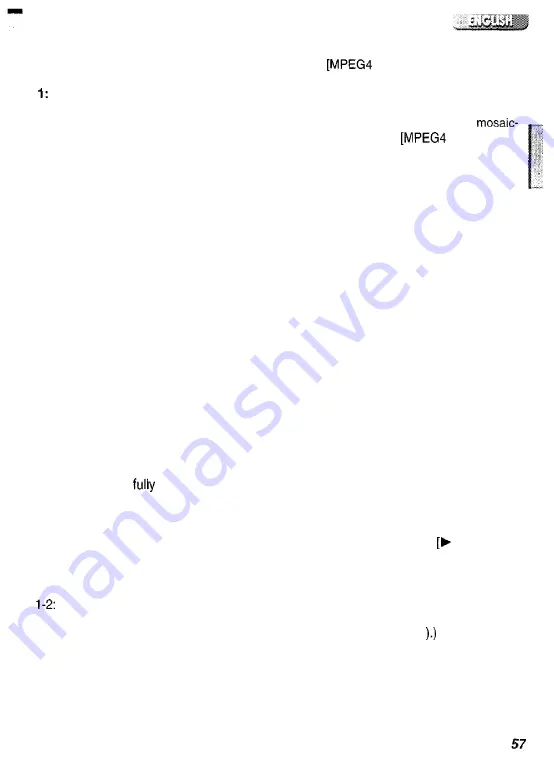
Before Requesting
Service
P o w e r
The SD Multi AV Device power
cannot be turned on.
i-1 : Is the power source connected
correctly?
l-2: Is the Battery fully charged? Charge it
w i t h t h e A C A d a p t o r .
2:
The SD Multi AV Device power shuts
off automatically.
2 :
I f y o u d o n o t u s e t h e S D M u l t i A V
Device for more than 10 minutes, the
power shuts off automatically to save
the Battery power.
3:
The SD Multi AV Device power does
not stay on long enough.
3 :
Is the Battery low? Charge the Battery
o r a t t a c h a f u l l y c h a r g e d B a t t e r y .
Battery
1 :
Battery runs down quickly.
l-l : Is the Battery fully charged? Charge it
w i t h t h e A C A d a p t o r .
1-2: Are you using the Battery in an
e x t r e m e l y c o l d p l a c e ? I n c o l d p l a c e s ,
t h e o p e r a t i n g t i m e o f t h e B a t t e r y
becomes shorter.
l-3: Has the Battery worn out? If the
operating time is still short even after
the Battery is
charged, the Battery
has worn out.
Recording
1 :
Recording does not start although
power is supplied to the SD Multi AV
Device and the Memory Card is
correctly inserted.
1-l : Is the SD Multi AV Device turned on?
Is the write-protect switch set to
[LOCK]? Being set to [LOCK], the
Memory Card cannot be recorded.
1-3: Does the Memory Card have enough
free space? Delete useless data in the
Memory Card.
Playback
1:
Recorded images are not clear.
1 :
Is
MODE] on the menu set to
[NORMAL] or (ECONOMY]? If
r e c o r d i n g i s d o n e w i t h i t s e t t o
[NORMAL] or [ECONOMY], images
w i t h f i n e d e t a i l s m a y i n c l u d e a
like pattern. Set
MODE] to
[SUPER FINE] or [FINE].
2:
Playback images do not look
normal.
2 :
T h e p i c t u r e m a y b e d a m a g e d . I n o r d e r
t o p r e v e n t t h e l o s s o f i m a g e d a t a ,
backing up on a personal computer is
r e c o m m e n d e d .
3:
Actual recording time/still image
storage capacity in the Memory
Card is different from those
described in these Operating
Instructions drastically.
3 - 1 : A c t u a l r e c o r d i n g t i m e / s t i l l i m a g e
storage capacity depends on the kind
o f t h e i m a g e .
3 - 2 : W h e n M P E G 4 m o v i n g p i c t u r e d a t a , s t i l l
p i c t u r e d a t a , s o u n d d a t a , a n d a u d i o
d a t a a r e r e c o r d e d i n t h e M e m o r y C a r d ,
less capacity in the Memory Card can
b e u s e d .
4:
While playing back a Voice file or a
Music file, the LCD Monitor is
suddenly turned off.
4 - 1 : T h e L C D M o n i t o r i s a u t o m a t i c a l l y
turned off approx. 5 seconds after
starting playing back or recording a
V o i c e f i l e . P r e s s i n g t h e
S E T ] b u t t o n
turns on the LCD Monitor. However, in
the case of not conducting any
operation for approx. 5 seconds, the
L C D M o n i t o r i s t u r n e d o f f a g a i n . ( T h e
L C D M o n i t o r i s o n w h i l e s t o p p i n g
playback (or pausing
4-2: When the [POWER SAVE] mode is set
t o [ O N ] , t h e L C D M o n i t o r i s t u r n e d o f f 5
seconds after starting playback of a
M u s i c f i l e .
Summary of Contents for SVAV20U - SD MULTI MEDIA TERMI
Page 1: ......
Page 7: ......
Page 8: ......
Page 9: ......
Page 10: ......
Page 11: ......
Page 12: ......
Page 13: ......
Page 14: ......
Page 15: ......
Page 16: ......
Page 17: ......
Page 18: ......
Page 19: ......
Page 20: ......
Page 21: ......
Page 22: ......
Page 23: ......
Page 24: ......
Page 25: ......
Page 26: ......
Page 27: ......
Page 28: ......
Page 29: ......
Page 30: ......
Page 31: ......
Page 32: ......
Page 33: ......
Page 38: ......
Page 39: ......
Page 40: ......
Page 41: ......
Page 42: ......
Page 43: ......
Page 44: ......






































