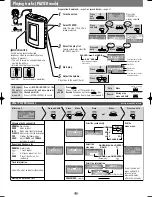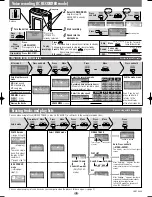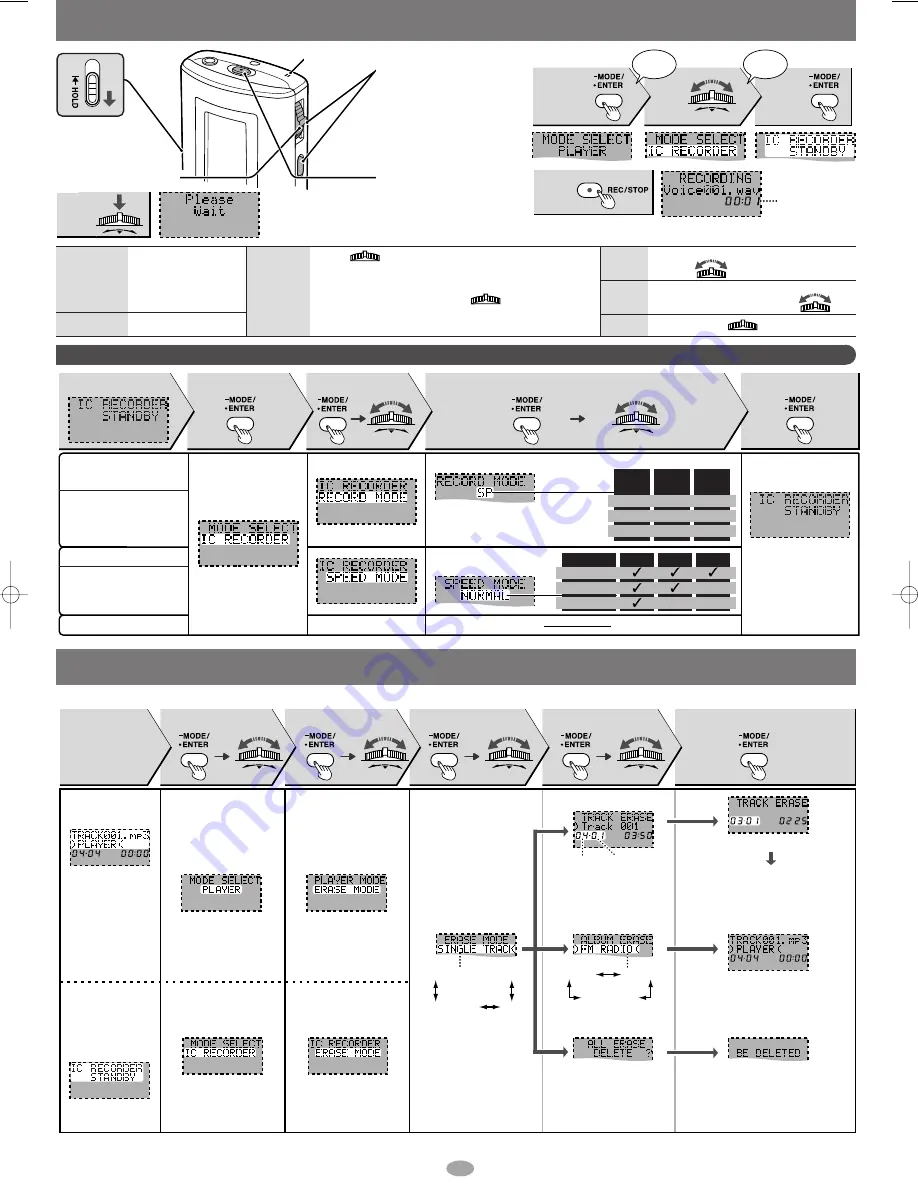
6
Other IC RECORDER features
Do each step within 5 seconds
Voice recording (IC RECORDER mode)
Erasing tracks and play lists
You can erase a single track (SINGLE TRACK), a play list (PLAYLIST), or all tracks in the each player mode (ALL).
You can also erase play lists and tracks on your computer when the player’s folder is open. (
→
page 2 )
Do each step within 5 seconds
RQTT0633
Stop recording Press [REC/STOP].
To play
recordings
Press
After 1 recorded track is played the unit returns to standby.
During play, press again to stop and return to standby.
Resume
When you next press
, play resumes
from where you stopped it.
A-B repeat
(
→
page 4)
Show
available
time
Press
[–MODE/•ENTER].
Press again to show
the recording time.
OFF
Press and hold
(About 3 seconds)
SV-
MP25V
SV-
MP35V
Mode
HQ
SP
LP
3
6
9
6
13
18
Recording time guide (in hours)
(Maximum times available when
player is empty of files.)
Press and hold
After step 2
Exit the mode menu
Press and hold
Move
Press
Move
Press
Select the recording mode
ERASE MODE
(
→
below)
Select the play speed.
Even if you do not
press and hold, it
returns to the
previous display
after a few seconds.
SINGLE TRACK
PLAYLIST
ALL
PLAYER
XXX…XXX
FM RADIO
Select mode
Move
Press
Move
Move
Press
Move
Press
Press
Press and hold
(Stop play)
Skip
Move
One for forward,
twice for backward.
Search
During play,
move and hold
forward
backward
forward
backward
NORMAL
: Normal
SLOW 1
: Slow
SLOW 2
: Slower
Changing the play speed
Erasing the tracks
HQ
: High quality
SP
: Standard play
LP
: Long play
Selecting the record
mode
Track number
Total number
of tracks
Select IC RECORDER.
Skip this step if IC
RECORDER is already
selected.
Start recording.
Speak into the
microphone.
Release
Press
and
hold
Press
Turn the unit on.
1
2
3
4
Press
and hold
Press
Move
Within 5
seconds.
Within 5
seconds.
Microphone
Recording time
(Sublists if they exist.)
(Only PLAYER
mode.)
ALL
PLAYLIST
SINGLE TRACK
The item is erased.
Next, Press and hold
[–MODE/•ENTER].
The display returns to the original
screen.
After “Deleting…” appears, the item
is erased and the display
automatically returns to the original
screen.
After “Deleting…” appears, the item is
erased and the display automatically
returns to the original screen.
In PLAYER mode: The display will
show “NO TRACK PLAY”
Select ERASE mode
PLAYER mode
(
→
page 4: step1,2)
IC RECORDER
mode
(
→
this page:
step1,2)
NOTE:
To erase a single
track, first select
the play list that
contains it.
(
→
page 4: step 1-3)
Play starts
if PLAYER is
already selected.
HQ
SP
LP
Mode
X
X
X
NORMAL
SLOW1
SLOW2