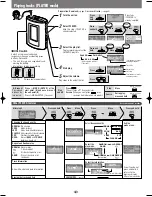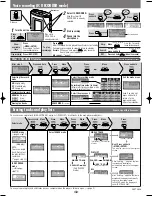5
87.5
108.0
M01
M20
Using the FM radio (FM RADIO mode)
Off
Press and hold
The unit turns off 3 seconds later.
L
R
Select the channel.
Select the frequency.
To play the recording
Select PLAYER mode, then select the FM RADIO play list. (
→
page 4)
Exit the mode menu.
20 stations
can be
stored.
Turn the unit on.
Select FM RADIO.
Skip this step if FM
RADIO is already selected.
Select manual
or preset mode.
Select the station.
In the manual mode, move and hold until the frequency starts scrolling
to start automatic tuning. Tuning stops when a station is found.
Adjust the volume.
Press
and
hold
Press
Move
Release
Extend the
headphone cord.
Press
and hold
Press
Move
Presetting the station
Do each step within 5 seconds
While listening to the station.
Recording starts
and the recording
timer starts.
Press
Stop
Press [REC/STOP].
Show available
time
Press [–MODE/•ENTER].
Press again to show the recording time.
Recording the radio
Manual
Preset
1
2
3
4
5
Within 5
seconds.
Within 5
seconds.
or
Press
Only preset mode
Up
Down
Recording time
Play starts
if PLAYER is
already selected.
Press and hold
Press
Move
Press
Move
Press
Press
After step 3