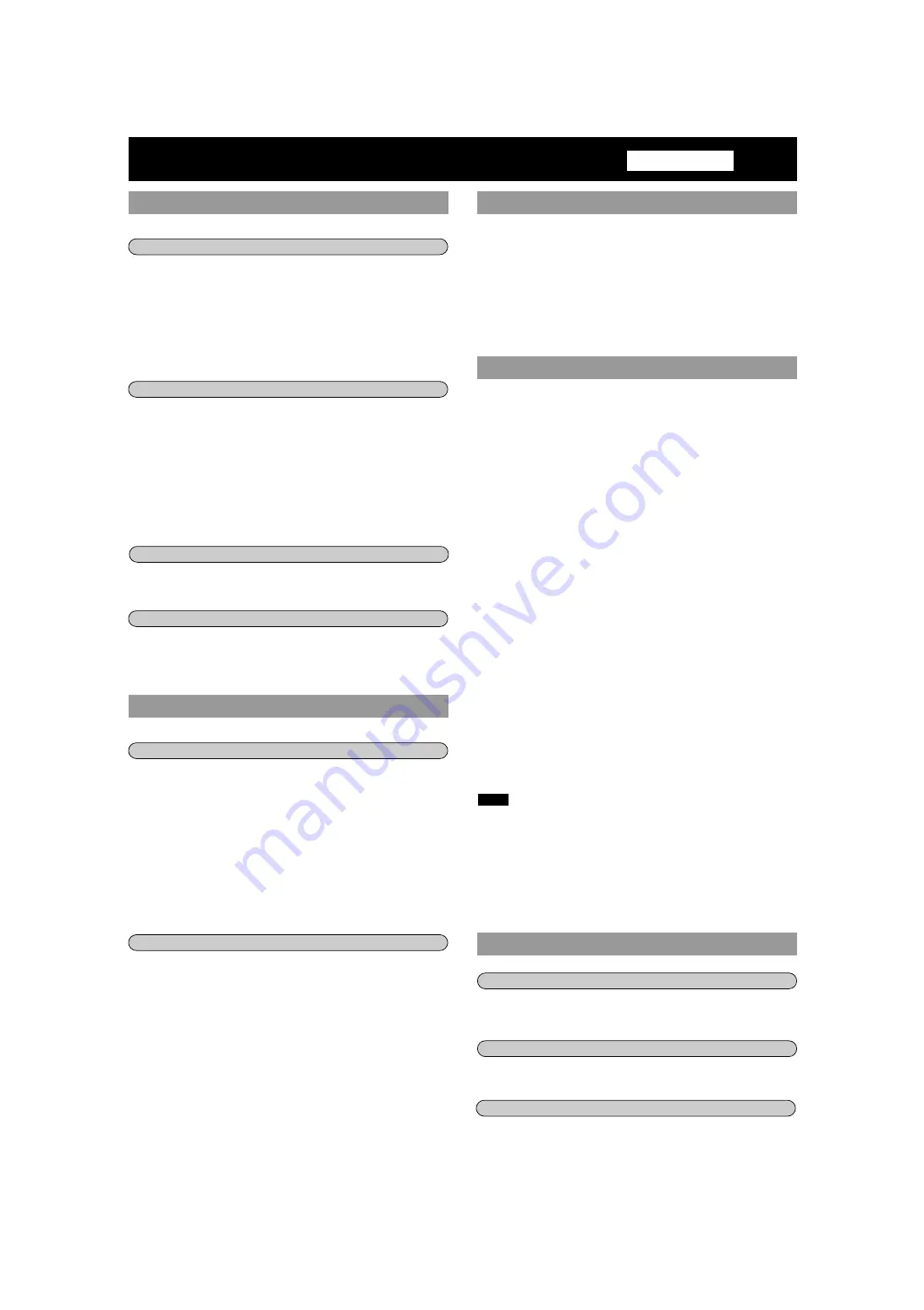
ENGLISH OPERATION MANUAL
Location of controls
Main unit
1
Open switch (OPEN
1
)
2
Hole for handstrap
3
Headphone (MD Network) jack (
Ë
)
4
Volume control buttons (
i
, VOLUME,
j
)
5
Indicator
6
Play/stop button (
1
/
∫
)
7
Skip/search buttons (
:
,
9
)
8
Hold switch (HOLD)
9
Rechargeable battery compartment cover
:
Connection terminal for battery case
Refer to the illustration on page 3 of the other manual.
SJ-MJ10
Wired remote control
;
Display
<
Hold switch (HOLD
1
)
=
Volume control buttons (
i
,
j
)
>
Play/stop button (
1
/
∫
)
?
Skip/search(forward) button (
9
)
@
Skip/search(backward) button (
:
)
A
Earphone jack
B
Light/display button (
$
LIGHT/
%
DISP)
C
Play mode button (PLAY MODE)
D
Tone control/memory button (EQ/MEMORY)
E
Clip
F
Plug
Stereo earphones
G
Plug
H
Slider
Slide up to prevent entangling of the cord when not in use.
Display information
I
Number of tracks/track number
J
Text/play time
K
Tone quality
L
Play mode
M
Battery indication
Power source
The rechargeable battery
1. Insert the battery into the unit.
2. Connect the AC adapter to battery charger stand.
3. Put the unit into the stand.
∫
Recharging and playback times
Charging time :
Approx. 3.5 hours
Play time :
Normal stereo mode:
Approx. 29 hours
※
LP2 stereo mode:
Approx. 41 hours
※
LP4 stereo mode:
Approx. 48 hours
※
When playing MDs recorded with MD
LP
mode.
∫
Rechargeable number of times
About 300
The battery has reached the end of its useful life if play time dramatically reduces
after recharging.
The dry cell battery (not included)
1. Insert the battery into the battery case.
2. Attach the case to the player and fix in place with the screw.
∫
The battery indicator
The indicator flashes, when the battery is almost flat. Recharge or replace the
battery.
∫
For longer playback
≥
You can get about 87 hours of normal stereo playback if you use the two types
of batteries together.
≥
We recommend using long-life Panasonic alkaline batteries.
Refer to the illustration on page 4, 5 of the other manual.
This function prevents the player and remote control from responding when a
button is pressed.
∫
Guards against the following
≥
The unit is powered on accidentally, causing the batteries to run down.
≥
A button is accidentally pressed, interrupting play.
∫
The “HOLD” display
This is displayed for about 2 seconds when the following occurs.
≥
The main unit is on hold and a button is pressed. (If the main unit is off, display
appears only if [
1
/
∫
] is pressed.)
≥
The remote control's switch is moved to hold.
The HOLD switch on the unit and remote control work independently.
The HOLD function
Refer to the illustration on page 5 of the other manual.
Playback (Basic play)
1. Release the HOLD function.
2. Connect the remote control and earphones, then insert the re-
mote control's plug into the headphone jack (
Ë
) on the player.
3.
1
Slide [OPEN
1
] to unlock the lid.
2
Slide the MD between the guides so it clicks into place. The
MD springs out again slightly.
3
Now close the lid. The MD is retracted into position.
After you insert the MD, the player turns on, reads the information from it, after a
few seconds, the unit turns off. The title of the disc or song is shown.The title scrolls
if it can not be displayed all at once.
4. Press [
1
/
∫
] to start play.
The player stops when all the tracks on the disc have been played.
5. Adjust the volume.
i
: To increase the volume,
j
: To decrease the volume
Volume level is 0–25.
∫
To stop the disc
Press [
1
/
∫
].
The unit powers itself off in about 10 seconds.
∫
Removing the disc
Slide [OPEN
1
] in the direction of the arrow and the disc springs out from the
unit.
∫
MD
LP
You can play tracks recorded with MD
LP
mode.The unit selects the play mode
according to the recording mode: normal stereo, 2
k
play stereo (LP2),or 4
k
play
stereo(LP4).
∫
Monaural playback
If a disc was recorded monaurally, the unit switches to monaural mode.
∫
Resume function
The player stores the point where you stop play and when you press [
1
/
∫
]
again, play begins from that point. This does not work if you open the lid or re-
move the battery. (Play starts from the first track.)
∫
The indicator
The indicator lights for about 6 seconds when you close the lid or press buttons
on the unit and remote control.
It blinks three times when you press a button on the unit while it is in hold mode.
If the display on the remote control disappears or seems unusual, disconnect the
remote control from the unit then plug it in again firmly.
∫
What the displays mean
BLANK :
Nothing is recorded on the disc currently loaded.
HOLD :
On hold.
NoDISC :
There is no disc in the unit.
T-READ :
Reading TOC.
ERROR :
A problem has occurred while the unit was reading TOC, or during
play.
U01:
The battery is flat.
NO BAT:
The unit is in the battery charger stand without a battery.
Note
Refer to the illustration on page 6, 7 of the other manual.
This function allows you to fast-forward or rewind through tracks.
Hold down during play.
Forward :
9
Backward :
:
Search
Other functions
This function skips tracks and play begins from the beginning of the selected
track.
Press during play.
Forward :
9
Backward :
:
Skip
Refer to the illustration on page 8 to 11 of the other manual.
Track select
This function allows you to begin listening from a selected track.
1. Select a track by pressing while stopped.
Forward :
9
Backward :
:
2. Press [
1
/
∫
].






























