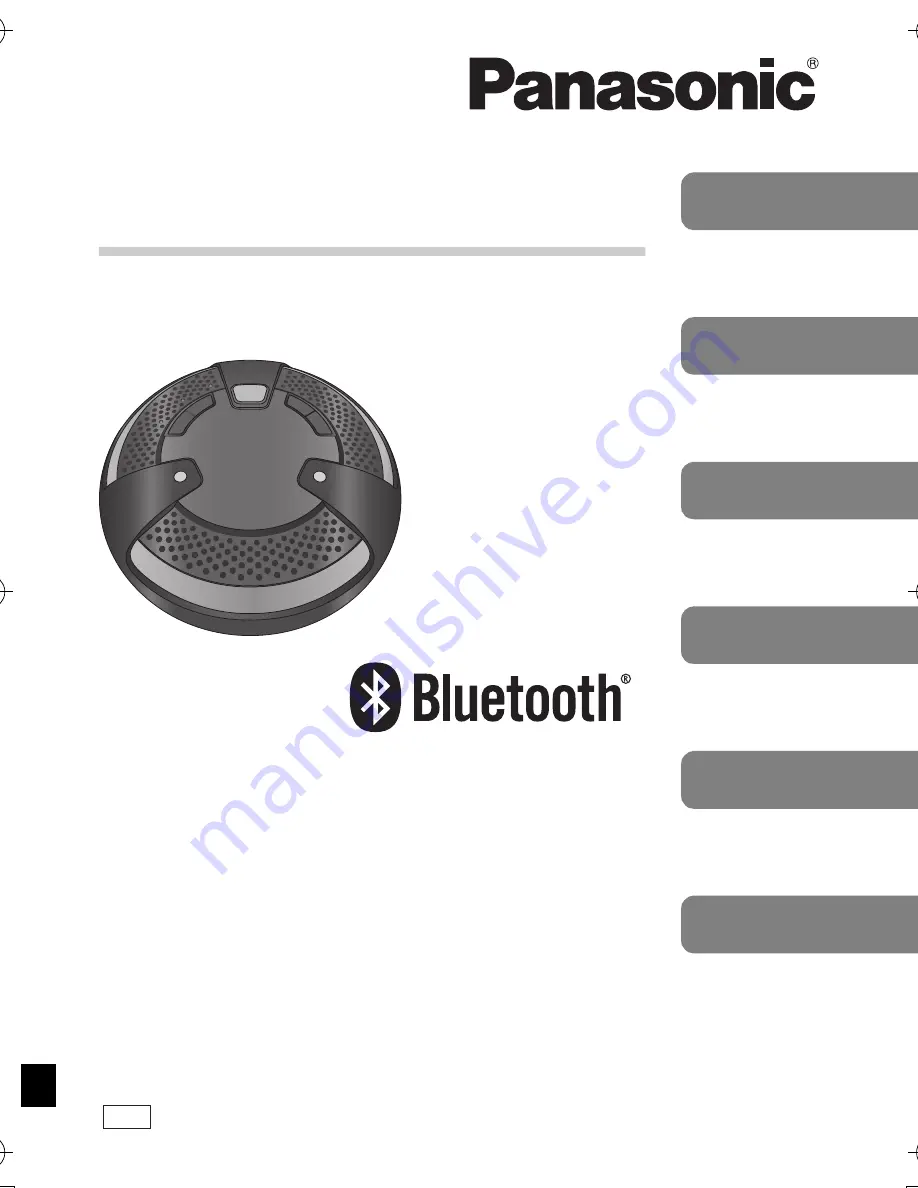
VQT5A89
E
ENGLISH
FRANÇAIS
DEUTSCH
ESPAÑOL
NEDERLANDS
ITALIANO
Wireless Speaker System
Model No.
SC-NT10
Operating Instructions
Bedienungsanleitung
Mode d’emploi
Istruzioni per l’uso
Instrucciones de funcionamiento
Gebruiksaanwijzing
until
2013/08/01
SC-NT10_VQT5A89.book 1 ページ 2013年7月8日 月曜日 午前10時3分