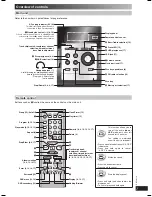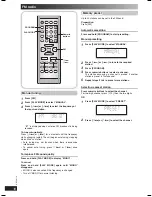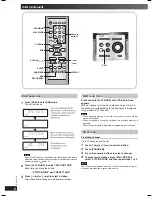RQTV0179
19
Maintenance
If the surfaces are dirty
If the surfaces are dirty
To clean this unit, wipe with a soft, dry cloth.
• Never use alcohol, paint thinner or benzine to clean this unit.
• Before using chemically treated cloth, read the instructions that came with the cloth carefully.
Specifi cations
AMPLIFIER SECTION
RMS OUTPUT POWER both channel driven
simultaneously
10
% Total harmonic distortion
20 W per channel (4
Ω
)
Input impedance
MUSIC PORT
250 mV 12 k
Ω
Output impedance
HEADPHONE
16 to 32
Ω
Phone jack
Terminal
Stereo,
3.5
mm
Music Port jack
Terminal
Stereo,
3.5
mm
FM TUNER SECTION
Frequency range
87.50 to 108.00 MHz (50 kHz step)
Sensitivity
0.10 dBµV (IHF)
S/N 30
dB
1.20 µV
Antenna terminal(s)
75
Ω
(unbalanced)
Preset station
FM 20 stations
DAB SECTION
Frequency Band (Wavelength)
Band
III
(UK Only)
11B to 12D (218.640 MHz to 229.072 MHz)
Band
III
(Europe)
5A to 13F (174.928 MHz to 239.200 MHz)
Intermediate frequency
1st : 38.912MHz, 2nd : 2.048 MHz
Sensitivity *BER 4x10
-4
MAX. input power
0 dBm
Min requirement
-98 dBm
Selectivity
Adjacent channel (Band
III
)
33
dB
Far-Off channel (Band
III
)
45
dB
DAB memories
20 channels
CD SECTION
Disc played [8 cm or 12 cm]
(1) CD-Audio (CD-DA)
(2) CD-R/RW (CD-DA, MP3)
(3)
MP3
Sampling frequency
CD
44.1 kHz
MP3
32 kHz, 44.1 kHz, 48 kHz
Bit rate
MP3
32 kbps to 384 kbps
Decoding
16/20/24 bit linear
Pickup
Wavelength
785
nm
Laser
power
CLASS
1
Audio output (Disc)
Number of channels
2 channel
Frequency response
20 Hz to 20 kHz (+1, -2 dB)
Wow and fl utter
Below measurable limit
Digital fi lter
8
fs
D/A converter
MASH (1 bit DAC)
USB SECTION
Playable USB Storage Media
(1) HDD
(2) USB MP3 player/Digital audio player
(3) USB thumbdrives
Supported audio fi le format
MP3
USB memory port
Maximum current
500
mA
Bit rate
MP3
32 kbps to 320 kbps
Audio output (MP3)
Number of channels
2 channel
Frequency response (MP3)
20 Hz to 20 kHz
SPEAKER SECTION
Type
2 way, 2 speaker system
Speaker(s)
WOOFER
10 cm CONE type 4
Ω
TWEETER
6 cm
CONE type 4
Ω
Impedance
4
Ω
Input power (IEC)
20
W
(MAX)
Output sound pressure
76.56 dB/W (1.0 m)
Cross over frequency
4.3 kHz
Frequency range
43 Hz to 42 kHz (-16 dB)
52 Hz to 22 kHz (-10 dB)
Dimensions (W x H x D)
138 mm x 227 mm x 141 mm
Mass
1.4
kg
GENERAL
Power supply
AC 230 to 240V, 50 Hz
Power consumption
67 W
Dimensions (W x H x D)
164 mm x 227 mm x 314 mm
Mass
3.0
kg
Operating temperature range
+5˚C to +35˚C
Operating humidity range
5% to 90% RH (no condensation)
Power consumption in standby mode 0.4 W (approx.)
Note
1. Specifi cations are subject to change without notice.
Mass and dimensions are approximate.
2. Total harmonic distortion is measured by the digital spectrum
analyzer.
PM45DB_EB_EN.indd 19
PM45DB_EB_EN.indd 19
3/6/07 5:51:25 PM
3/6/07 5:51:25 PM