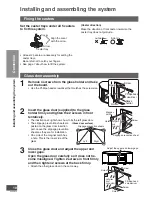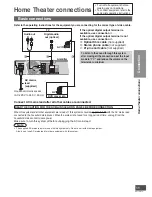VQT2R75
23
Digital audio signals supported by this system
Dolby Digital
Blu-ray disc, DVD etc.
DTS
Blu-ray disc, DVD etc.
LPCM (2-channel)
CD, DVD audio etc.
LPCM (Multi-channel)
Blu-ray disc, DVD audio etc.
Note
• With the optical digital connection, this system can play
LPCM (multi-channel) signals with sampling frequency of up
to 48 kHz and LPCM (2-channel) signals of up to 96 kHz.
• Available sound effects when the sampling frequency of input
signal is over 48 kHz
HDMI connection: All functions can be used by converting
the frequency to 48 kHz on the playback
equipment.
Optical digital connection: You cannot use the sound mode,
Dolby Virtual Speaker and Dolby
Pro Logic functions. (They are
automatically cancelled.)
Enjoy with 2-channel stereo
playback.
Analogue connection: All functions can be used.
x.v.Colour
This is a name of products compliant with ISO Standard for wider colour space: “xvYCC”. This system
supports x.v.Colour.
Deep Colour
This system can reproduce greater colour gradation (4096 steps) when connected to compatible TV and
recorder, etc.
You can enjoy exceptionally rich, natural-looking colours, with smooth, detailed gradation and minimal colour
banding.
This system supports x.v.Colour or Deep Colour.
Maintenance
Unplug the AC mains lead from the household mains socket and wipe the system using a soft and dry cloth.
• When the system is very dirty, wring the cloth soaked in water thoroughly, wipe the dirt and wipe moisture
off with a dry cloth.
• Do not use solvents such as benzine, thinner, alcohol, etc. because they may cause casing to deform and
coating to go off.
• Before using chemically treated cloth, read the instructions that come with the cloth carefully.
Troubleshooting
and other information
Digital audio signals supported by this system /
Maintenance