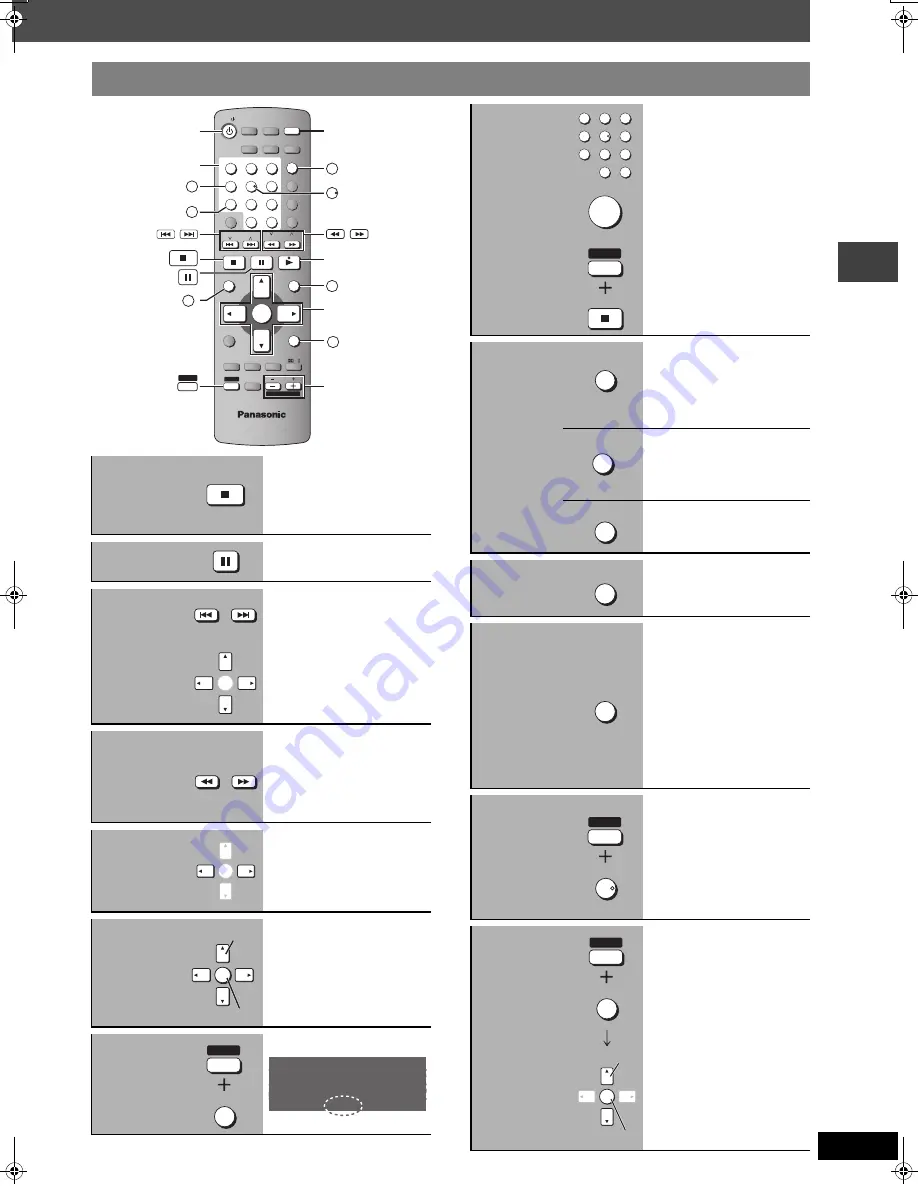
11
RQT8103
If you are experiencing problems, refer to troubleshooting (
➜
page 30, 31).
U
sing the remote control
Stop
The position is memorized while
“RESUME” is on the display.
≥
Press [
1
] (play) to resume.
≥
Press [
∫
] again to clear the
position.
Pause
≥
Press [
1
] (play) to restart play.
Skip
≥
[WMA]
[MP3] [JPEG]
[
3
,
4
]
:
Group skip during
play
[
2
,
1
]
:
Content skip during
play
Search
(during play)
≥
Up to 5 steps.
≥
Press [
1
] (play) to start
normal play.
Slow-motion
(during pause)
≥
[VCD]
Slow-motion: forward
direction only.
Frame-by-
frame
(during pause)
[DVD-A]
(Motion picture part)
[RAM]
[DVD-RW[‹VR›]
[DVD-V]
[VCD]
≥
[VCD]
Forward direction only.
On-screen
item select
Progressive
Video
MENU
DIRECT
NAVIGATOR
TOP MENU
RETURN
SETUP
FUNCTIONS
TV/VCR
MIX
2
CH
PL
SHIFT
PLAYLIST
ENTER
1
2
6
9
4
5
7
8
0
S
10
3
TV
TUNER/
BAND
DVD/CD
ADVANCED
DISC REVIEW
SLEEP
TV/AV
PLAY SPEED
QUICK REPLAY
AUDIO
CH SELECT
TEST
FL DISPLAY
GROUP
SUBTITLE
ZOOM MANUAL SKIP
QUICK OSD
REPEAT
ANGLE/PAGE
PLAY MODE
PROGRESSIVE
CANCEL
SLOW / SEARCH
VOLUME
MUTING
TV VOL
C.FOCUS
SFC
SUBWOOFER
LEVEL
CH
TV CH
DIRECT
NAVIGATOR
PLAYLIST
MENU
TOP MENU
RETURN
1
2
6
5
3
,
4
,
2
,
1
ENTER
SHIFT
CANCEL
FL DISPLAY
GROUP
4
SUBTITLE
5
PROGRESSIVE
7
SLOW / SEARCH
Numbered
buttons
ENTER
SLOW / SEARCH
ENTER
ENTER
Select
Register
SHIFT
PROGRESSIVE
7
AM
PGM
RND
PRG
RDS
PS
P
DTS
TG
MPEG4 D.MIX
SLP
M
D X
iv
Enter number
[RAM]
[DVD-RW[‹VR›]
[DVD-A]
[DVD-V]
[VCD]
[CD]
e.g. To select 12:
[
S
10]
➜
[1]
➜
[2]
[VCD]
with playback control
Press [
∫
] to cancel the PBC
function, and then press the
numbered buttons.
[WMA]
[MP3]
[JPEG]
e.g. To select 123:
[1]
➜
[2]
➜
[3]
➜
[ENTER]
≥
Press [SHIFT]
i
[CANCEL] to
cancel the number(s).
[DVD-A]
[DVD-V]
Shows a disc top menu
[RAM]
[DVD-RW[‹VR›]
Shows the programs
(
➜
page 15)
Disc menu
[DVD-V]
Shows a disc menu
[RAM]
[DVD-RW[‹VR›]
Shows a play list (
➜
page 15)
[VCD]
with playback control
Shows a disc menu
Return to
previous
screen
Main unit
display
[RAM]
[DVD-RW[‹VR›]
[DVD-A]
[DVD-V]
[WMA]
[MP3]
Time display
,-.
Information display
[JPEG]
When Slideshow (
➜
page 16) is
on:
SLIDE
,-.
Information display
When Slideshow is off:
PLAY
,-.
Information display
Subtitles/
Information
screen
[RAM]
[DVD-RW[‹VR›]
Turns subtitle on/off (
➜
page 13)
[DVD-V]
[VCD]
(SVCD only)
Selects the subtitle languages
(
➜
page 13)
[JPEG]
Date
,-.
No information
Starting play
from a
selected
group
[DVD-A]
[WMA]
[MP3]
[JPEG]
A folder on WMA/MP3 and
JPEG discs is treated as a
“Group”.
1
2
6
9
4
5
7
8
0
S
10
3
SHIFT
CANCEL
ENTER
DIRECT
NAVIGATOR
TOP MENU
MENU
PLAYLIST
RETURN
RETURN
FL DISPLAY
SHIFT
SUBTITLE
5
ENTER
SHIFT
GROUP
4
Register
Select
Ba
sic p
la
y
8103en-p10-19.fm Page 11 Tuesday, May 3, 2005 11:02 AM


























