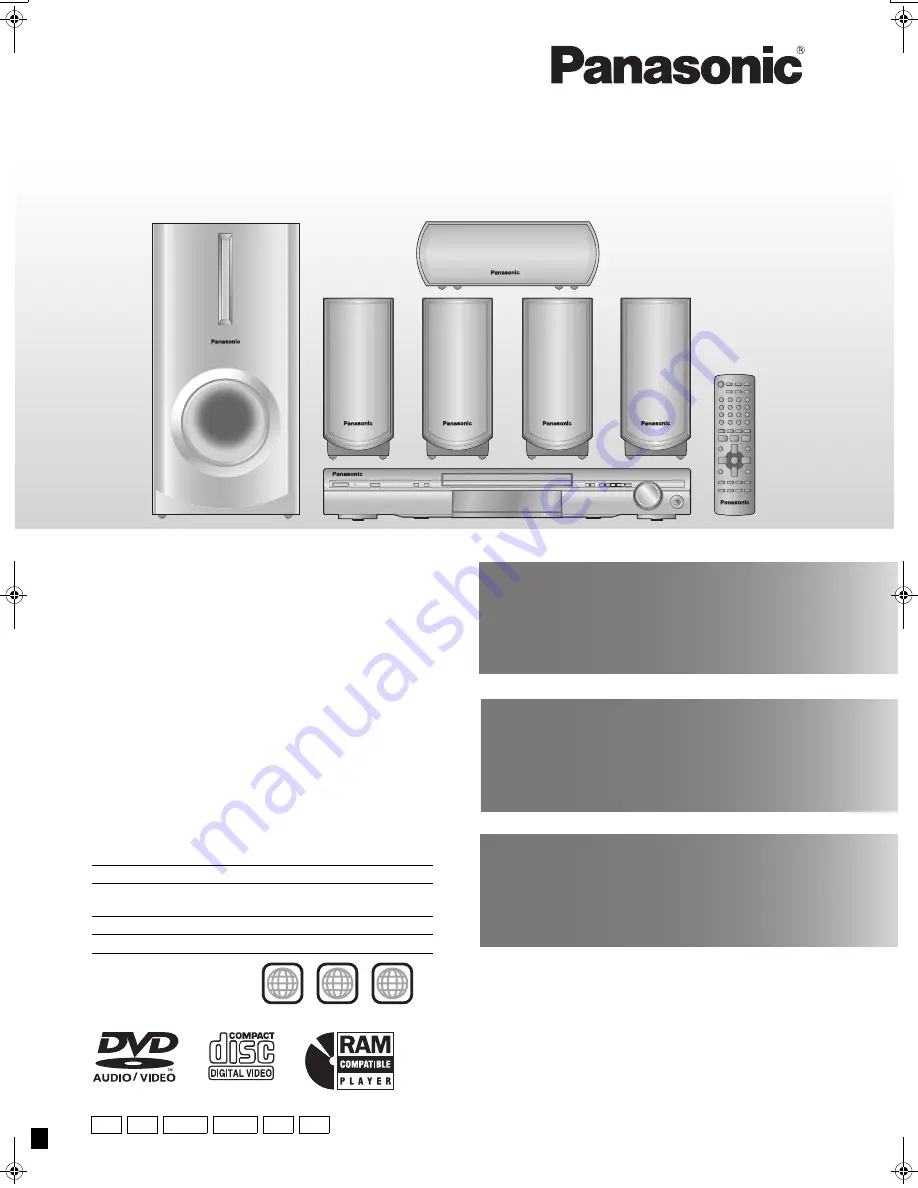
RQT8103-B
GCS
EB GN
GCT GC GS
Operating Instructions
DVD Home Theater Sound System
Model No.
SC-HT330
Region number
The player plays DVD-Video marked with labels containing the region
number or “
ALL
”.
Example:
[The\United\Kingdom\
Region
Number
The United Kingdom, the Middle East,
South Africa, Saudi Arabia and Kuwait
2
Southeast Asia and Thailand
3
Australia and N.Z.
4
2
ALL
3
5
2
Before connecting, operating or adjusting this product,
please read the instructions completely.
Please keep this manual for future reference.
[Note[
“EB” on the packaging indicates the United Kingdom.
Advanced
progressive scan
Provides a smoother and sharper image.
page
6
Compatible with a variety
of media formats
DVD-RAM, DVD-Audio, DVD-Video and more.
page
9
High performance
sound effects
Sound field control (SFC), Dolby Pro Logic
II
and more.
page
22
The illustration shows the model for the United Kingdom.
HT330 En.book Page 1 Friday, April 29, 2005 9:39 AM
















