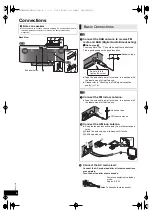14
R
Q
T
X
12
67
With this function it is possible to check the signal reception
quality of a selected frequency.
If the reception quality is poor, try adjusting the antenna.
Preparation
≥
Press [EXT-IN, RADIO] repeatedly to select “DAB
r
”.
1
Press [RADIO MENU] repeatedly to select
“SIGNAL QUALITY”.
2
Press [
2
,
1
] to select the frequency.
≥
After displaying the frequency, the current reception quality
is displayed.
3
To continue checking the quality of other frequencies
Press [
2
,
1
] again and select the desired
frequency.
To exit
Press [RADIO MENU].
≥
If the antenna has been adjusted, perform Auto scanning and
update the station memory. (
>
below)
When new stations are added or when the antenna has been
moved, reperform the Auto scan.
1
Press [RADIO MENU] repeatedly to select
“AUTOSCAN” and then press [OK].
2
While “START ?” is flashing,
Press [OK].
≥
When updating the memory with Auto scan, preset stations will be erased.
Preset them again (
>
right).
≥
When a frequency is tuned using Auto scanning, the ensemble corresponding
to the frequency is displayed for approximately 2 seconds.
≥
Total stations received is displayed for approximately 2 seconds.
On this unit, there are 2 ways of selecting the desired station.
Preparation
≥
Press [EXT-IN, RADIO] repeatedly to select “DAB
r
”.
≥
Make sure that the initial settings are made. (
>
13
)
To select by station (alphanumeric order)
Press [
6
] or [
5
] to select a station.
To select by preset
Press [
:
] or [
9
] to select a preset station.
≥
Alternatively, press the numeric buttons to select the channel.
≥
To select by preset, make sure that stations have already been preset
manually. (
>
below)
You can preset up to 20 DAB channels.
Preparation
≥
Press [EXT-IN, RADIO] repeatedly to select “DAB
r
”.
1
Press [
6
] or [
5
] to select the station.
2
Press [PROGRAM].
3
Press the numeric buttons to select the
channel.
≥
You cannot preset stations when the station is not broadcasting or when the
secondary service is selected.
≥
The station occupying a channel is erased if another station is preset in that
channel.
If the station is providing secondary service, “
” will be
displayed. It is possible to change between the primary and
secondary service.
Preparation
≥
While listening to the primary service.
1
Press [RADIO MENU] repeatedly to select
“SECONDARY” and then press [OK].
2
Press [
2
,
1
] to select the secondary service
and press [OK].
≥
The setting will go back to primary service when changes are made (e.g.
frequency is changed).
Checking the DAB signal
reception quality
To re-Auto scan DAB stations
Frequency
block
Frequency
Listening to DAB stations
Presetting stations manually
Listening to the secondary
service
SC-HC55DB&35GN-RQTX1267-B.book 14 ページ 2011年2月18日 金曜日 午後5時58分