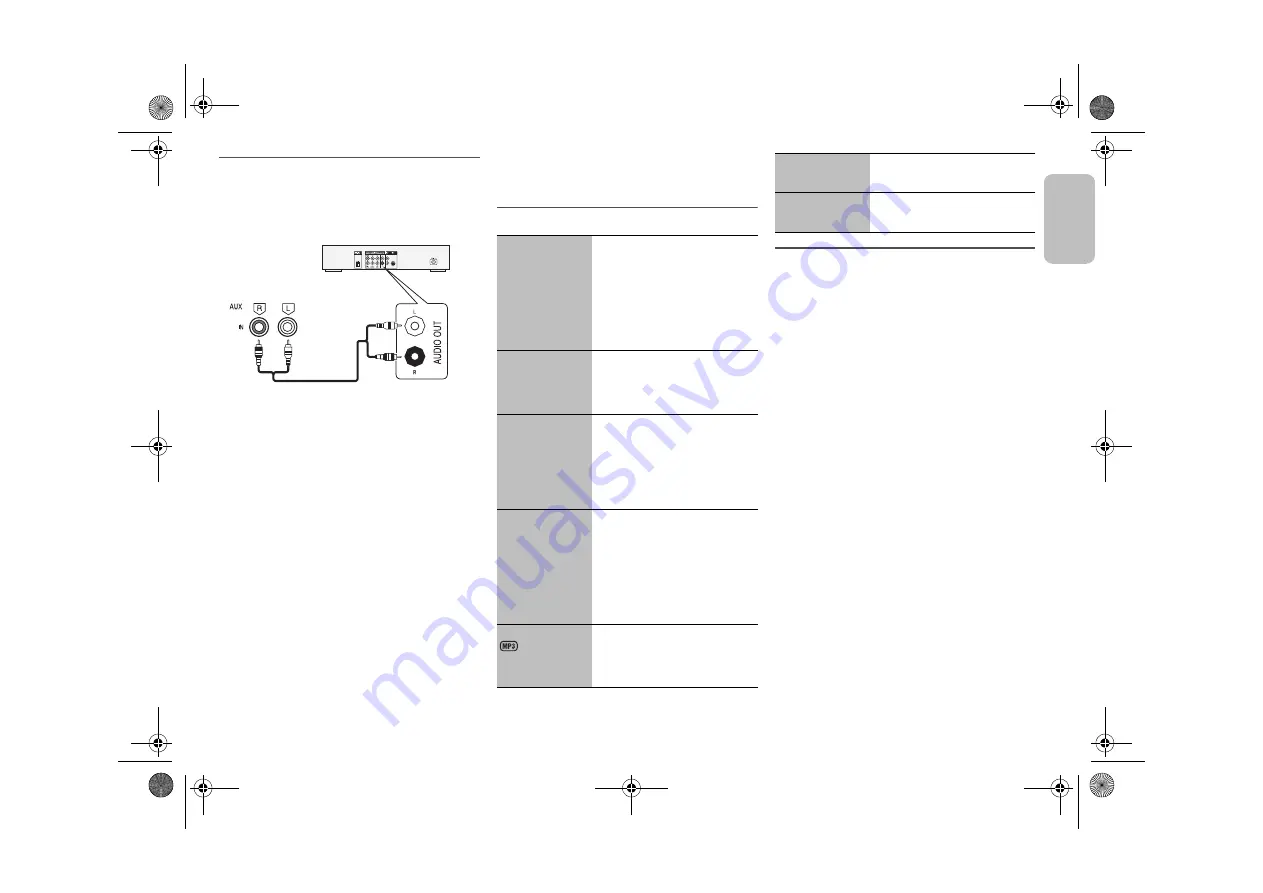
11
RQ
T
978
9
Using the auxiliary input
You can connect a VCR, DVD player etc. and listen to the
audio through this system.
1
Connect the external equipment.
2
Press [RADIO, EXT-IN] (main unit:
[RADIO/EXT-IN]) to select “AUX”.
3
Play the external equipment.
Note:
• If you want to connect equipment other than those
described, refer to the audio dealer.
• Sound distortion can occur when you use an adapter.
Sound and illumination
effects
Sound effects
Illumination effects
By main unit only
You can change the illumination color on this system.
1
Press and hold [–
ILLUMINATION].
2
Within 5 seconds, turn [CONTROL] to select the
desired setting.
DVD player (not supplied)
Audio cable
(not supplied)
Rear panel of
this main unit
BASS
MID
TREBLE
1. Press [SOUND] to select
“BASS”, “MID” or “TREBLE”.
2. Press [
Y
,
U
] to adjust the level
(-4 to +4).
Using the main unit
1. Press [MANUAL EQ] to select
“BASS”, “MID” or “TREBLE”.
2. Press [
2
/
3
] or [
5
/
6
]
to adjust the level.
SURROUND
1. Press [SOUND] to select
“SURROUND”.
2. Press [
Y
,
U
] to select
“ON SURROUND” or
“OFF SURROUND”.
INPUT LEVEL
(For music port
source)
1. Press [SOUND] to select
“INPUT LEVEL”.
2. Press [
Y
,
U
] to select
“NORMAL” or “HIGH”.
Note:
Select “NORMAL” if the sound is
distorted during “HIGH” input level.
SUPERWOOFER
1. Press [SOUND] to select
“SUPERWOOFER”.
2. Press [
Y
,
U
] to select “SW1”,
“SW2”, “SW3” or “OFF”.
Using the main unit
1. Press and hold
[–SUPER WOOFER].
2. Press [
2
/
3
] or [
5
/
6
]
to select the desired setting.
RE-MASTER
1. Press [SOUND] to select
“RE-MASTER”.
2. Press [
Y
,
U
] to select
“ON RE-MASTER” or
“OFF RE-MASTER”.
D.BASS
Press [D.BASS] to select
“ON D.BASS”, “AUTO D.BASS” or
“OFF D.BASS”.
PRESET EQ
Press [PRESET EQ] to select
“HEAVY”, “SOFT”, “CLEAR”,
“VOCAL” or “FLAT”.
ENGLISH
SC-AKX75P_RQT9789-P.book Page 11 Tuesday, March 12, 2013 11:25 AM




















