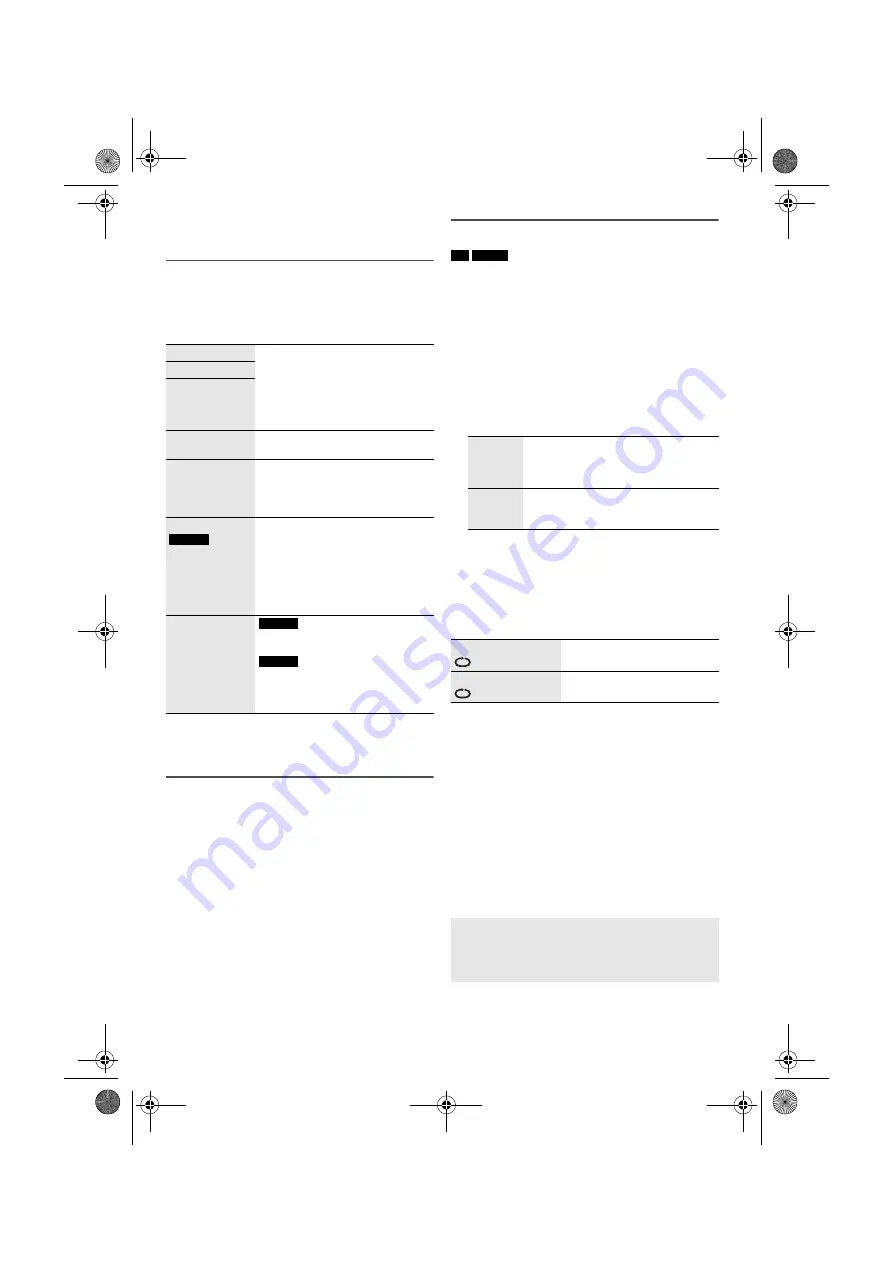
17
R
Q
T9898
Sound and illumination effects
Sound effects
1
Press [SOUND] to select the sound effect.
2
Press [
Y
,
U
] to select the setting and then press
[OK].
Preset EQ
Press [PRESET EQ] to select the desired preset EQ
setting.
Illumination effects
By main unit only
You can change the illumination color on this system.
Turn [ILLUMINATION].
To cancel, select “OFF”.
DJ jukebox
USB
MEMORY
You can use DJ jukebox to add cross-fading or sound
effect between songs. You can also use additional
features with the “Panasonic MAX Juke” app (
Z
see
below).
1
Press [PLAY MENU] to select “JUKEBOX”.
Or press and hold [–DJ JUKEBOX] on the main unit
until “ON JUKEBOX” is shown. Continue with step 3.
2
Press [
Y
,
U
] to select “ON JUKEBOX” and then
press [OK].
3
Press the alphanumeric buttons on the main unit to
select the setting.
To cancel, press the button again.
█
Change the repeat setting
1
Press [PLAY MENU] to select “PLAYMODE”.
2
Press [
Y
,
U
] to select the setting and then press
[OK].
Using the main unit
Turn [CONTROL] in the stop mode.
█
Cancel the DJ jukebox effect
1
Press [PLAY MENU] to select “JUKEBOX”.
2
Press [
Y
,
U
] to select “OFF JUKEBOX” and then
press [OK].
Using the main unit
Press and hold [–DJ JUKEBOX].
“OFF JUKEBOX” is shown.
Note:
DJ jukebox effect is cancelled when you switch off the
system, change to another source or when recording.
BASS
–4 to +4
Using the main unit
1. Press [MANUAL EQ] to select
“BASS”, “MID” or “TREBLE”.
2. Press [
2
/
3
] or [
5
/
6
] to
adjust the level.
MID
TREBLE
SURROUND
“ON SURROUND” or
“OFF SURROUND” (default)
INPUT LEVEL
(For AUX 2
source)
“NORMAL” (default) or “HIGH”
Note:
Select “NORMAL” if the sound is
distorted during “HIGH” input level.
SUPERWOOFER
SC-AKX58
“SW1”, “SW2”, “SW3” (default) or
“OFF”
Using the main unit
1. Press and hold
[–SUPER WOOFER].
2. Press [
2
/
3
] or [
5
/
6
] to
select the setting.
D.BASS
SC-AKX58
“D.BASS ON”, “D.BASS BEAT” or
“D.BASS OFF”
SC-AKX38
“ON D.BASS” or “OFF D.BASS”
Using the main unit
Press [D.BASS].
[1]
Switch on cross-fading. The current
track volume gradually becomes soft,
and the next track volume gradually
becomes loud.
[2] to [6]
Switch on sample sound mix. Sample
sound is added to the intervals of all
tracks.
RANDOM REPEAT
RND
Play all tracks randomly and
repeat all tracks.
ALL TITLE REPEAT
Repeat all tracks.
Using the “Panasonic MAX Juke” app
You can download and install the free Android™ app
“Panasonic MAX Juke” on Google Play™ for additional
features, such as to request song playback from
multiple devices simultaneously.
SC-AKX58.38 EB.GN RQT9898-L EN.fm Page 17 Monday, March 10, 2014 5:14 PM






















