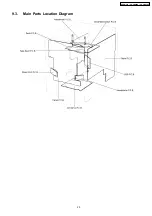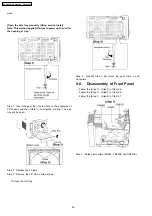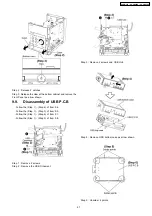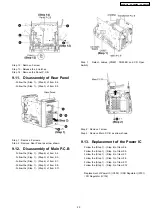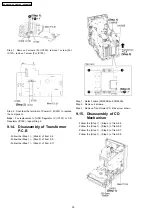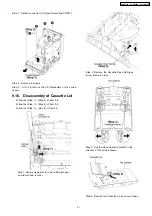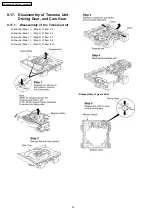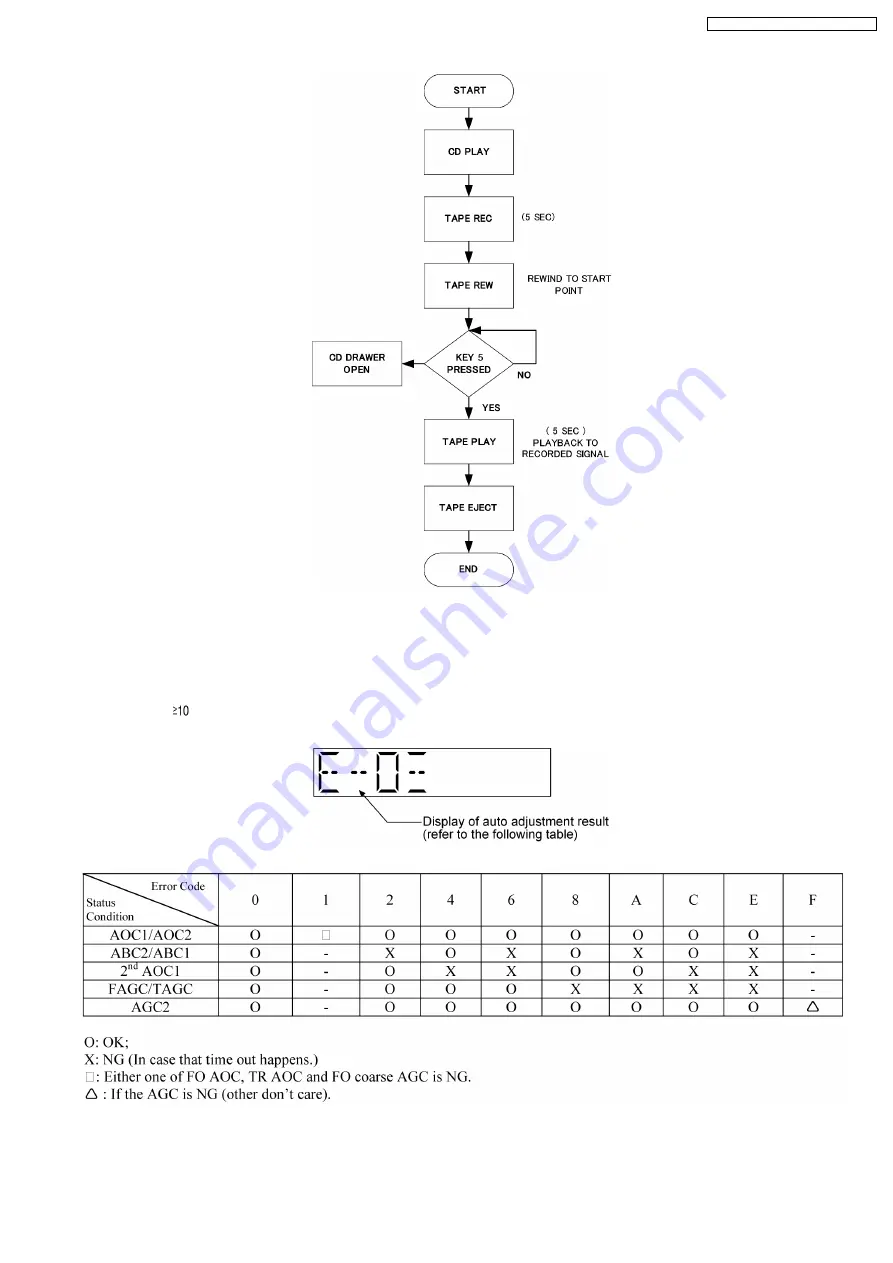
8.2.5. CD Self-Adjustment (AJST) Result Display
Purpose : To display the result of self-adjustment for CD.
Below is the procedures for this mode:-
Step 1: Enter into Doctor mode (For more information refer to section 8.2 on key operation to enter into this mode).
Step 2 : When [
], [1] & [4] key are pressed at the doctor mode, the following shall be displayed for 3 secs. The result shall
correspond to the condition met as shown in the table below :
8.2.6. TPS Inspection
Purpose : Tape for TPS is put into Deck. TPS inspection starts with one key operation. This mode shall run a test program to check
17
SA-PM45E / SA-PM45EG / SA-PM45EE
Summary of Contents for SA-PM45E
Page 11: ...7 Operation Procedures 7 1 Main Unit Key Buttons Operation 11 SA PM45E SA PM45EG SA PM45EE ...
Page 12: ...7 2 Remote Control Key Buttons Operation 7 3 Disc Information 12 SA PM45E SA PM45EG SA PM45EE ...
Page 23: ...9 3 Main Parts Location Diagram 23 SA PM45E SA PM45EG SA PM45EE ...
Page 33: ...33 SA PM45E SA PM45EG SA PM45EE ...
Page 37: ...37 SA PM45E SA PM45EG SA PM45EE ...
Page 40: ...10 2 Check and Repair of Panel Headphone Music Port P C B 40 SA PM45E SA PM45EG SA PM45EE ...
Page 41: ...10 3 Check and Repair of Transformer P C B 41 SA PM45E SA PM45EG SA PM45EE ...
Page 42: ...10 4 Check and Repair of Main P C B 42 SA PM45E SA PM45EG SA PM45EE ...
Page 44: ...10 6 Check and Repair of USB P C B Side A 44 SA PM45E SA PM45EG SA PM45EE ...
Page 45: ...10 7 Check and Repair of USB P C B Side B 45 SA PM45E SA PM45EG SA PM45EE ...
Page 47: ...Fig 7 47 SA PM45E SA PM45EG SA PM45EE ...
Page 56: ...56 SA PM45E SA PM45EG SA PM45EE ...
Page 58: ...SA PM45E SA PM45EG SA PM45EE 58 ...
Page 64: ...64 SA PM45E SA PM45EG SA PM45EE ...
Page 74: ...SA PM45E SA PM45EG SA PM45EE 74 ...
Page 83: ...21 Exploded Views 21 1 Cabinet Parts Location SA PM45E SA PM45EG SA PM45EE 83 ...
Page 85: ...21 3 Packaging SA PM45E SA PM45EG SA PM45EE 85 ...