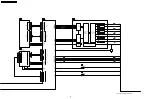13.6. Sales demonstration lock function
This function prevents discs from being lost when the unit is used for sales demonstrations by disabling the disc eject function.
"LOCKED" is displayed on the unit, and ordinary operation is disabled.
13.6.1. Setting
·
Prohibiting removal of disc
1. Select the DVD/CD function.
2. Press and hold down the
button on the player and the power button on the remote controller unit for at least three
seconds. (The message, “___LOCKED_” appears whenthe function is activated.)
Note:
OPEN/CLOSE
, DISC CHECK and DISC CHANGE buttons are invalid and the player displays “___LOCKED_” while
the lock function mode is entered.
·
Prohibiting operation of selector and disk
1. Select the DVD/CD function.
2. Press and hold down the
button on the player and the power button on the remote controller unit for at least three
seconds. (The message, “___LOCKED_” appears whenthe function is activated.)
Note:
The following buttons are invalid and the player displays “___LOCKED_” while the lock function mode is entered.
Player
,
,
, SELECTOR,
,
, VOLUME KNOB, DISC CHECK, DISC CHANGE, DISC1-DISC5
Remote
controller unit
SLEEP, REPEAT, 0~9,
, RETURN, TOP MENU,
,
,
,
,
,
,
POSITION MEMORY, TUNER/BAND, D.MIX, CH SELECT/ TEST, SET UP/ MUTING, DISPLAY, GROUP, TV, VCR/
AUX, QUICK REPLAY, SUBTITLE, FL DISPLAY, CH & VOLUME
13.6.2. Cancellation
The lock can be cancelled by the same procedure as used in setting. ("UNLOCK" is displayed on cancellation. Disconnecting the
power cable from power outlet does not cancel the lock.)
13.7. Handling After Completing Repairs
Use the following procedure after completing repairs.
13.7.1. Method
Confirm that the power is turned on:
1. Press the "OPEN/CLOSE" button to close the tray.
2. Press the "POWER" button to turn off the power.
3. Disconnect the power plug from the outlet.
13.7.2. Precautions
Do not disconnect the power plug from the outlet with the tray still open, then close the tray manually.
27
SA-HT730P / SA-HT730PC / SA-HT730PX
Summary of Contents for SA-HT730P
Page 12: ...12 SA HT730P SA HT730PC SA HT730PX ...
Page 26: ...26 SA HT730P SA HT730PC SA HT730PX ...
Page 44: ...SA HT730P SA HT730PC SA HT730PX 44 ...
Page 54: ...SA HT730P SA HT730PC SA HT730PX 54 ...
Page 60: ...SA HT730P SA HT730PC SA HT730PX 60 ...
Page 65: ...65 SA HT730P SA HT730PC SA HT730PX ...