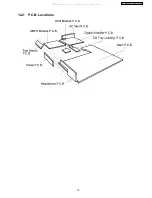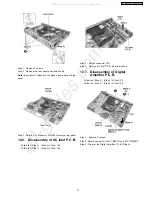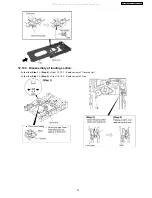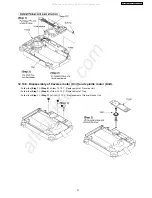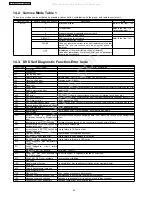Step 1 : Remove the DVD Lid from the tray section.
Step 2 : Detach connector (CN2005) and FFC (CN2006).
Step 3 : Remove 2 screws.
Step 4 : Remove Mic Knob.
Step 5: Release all the claws and remove the front panel as
arrows shown.
12.10. Disassembly of Headphone,
Panel and Tact Switch P.C.B.
·
Follow the (Step 1) - (Step 3) of item 12.3.
·
Follow the (Step 1) - (Step 3) of item 12.8.
·
Follow the (Step 1) - (Step 5) of item 12.9.
Step 1 : Remove Volume Knob.
Step 2 : Remove 2 screws and panel angle.
Step 3 : Remove 2 screws and Mecha Support.
Step 4 : Remove 5 screws and remove Headphone, Panel and
23
SA-HT330GCT / SA-HT330GCP
All manuals and user guides at all-guides.com
Summary of Contents for SA-HT330GCT
Page 12: ...10 Disc information 12 SA HT330GCT SA HT330GCP All manuals and user guides at all guides com ...
Page 13: ...13 SA HT330GCT SA HT330GCP All manuals and user guides at all guides com ...
Page 19: ...12 2 P C B Locations 19 SA HT330GCT SA HT330GCP All manuals and user guides at all guides com ...
Page 30: ...30 SA HT330GCT SA HT330GCP All manuals and user guides at all guides com ...
Page 32: ...32 SA HT330GCT SA HT330GCP All manuals and user guides at all guides com ...
Page 39: ...39 SA HT330GCT SA HT330GCP All manuals and user guides at all guides com ...
Page 40: ...40 SA HT330GCT SA HT330GCP All manuals and user guides at all guides com ...
Page 103: ...103 SA HT330GCT SA HT330GCP All manuals and user guides at all guides com ...