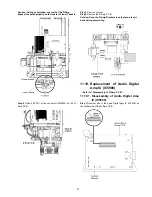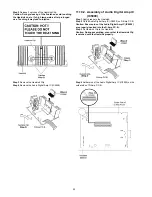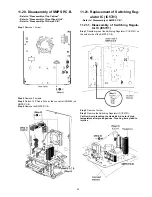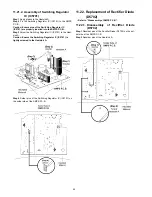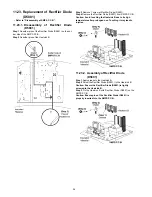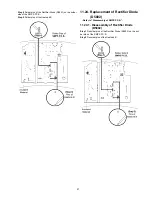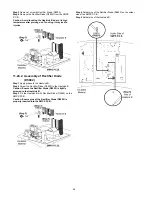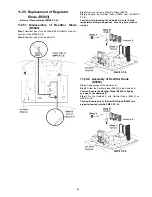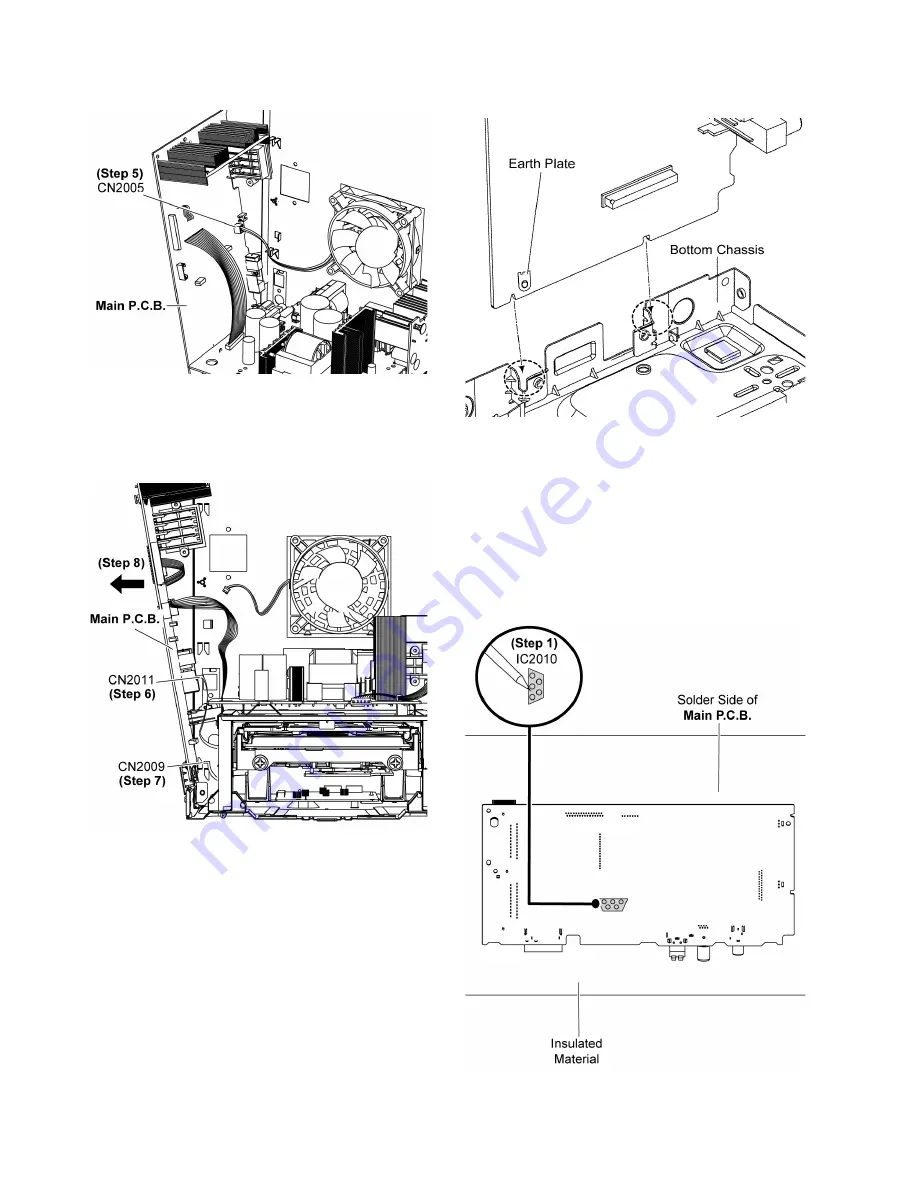
44
Step 5 Detach 2P Wire at the connector (CN2005) on the Main
P.C.B..
Step 6 Detach 9P FFC at the connector (CN2011) on Main
P.C.B..
Step 7 Detach 30P FFC at the connector (CN2009) on Main
P.C.B..
Step 8 Remove the Main P.C.B..
Caution: During assembling, ensure that the earth plate is
bended flat against the Main P.C.B. properly before insert-
ing into the slots of the bottom chassis..
11.14. Replacement of Voltage Regu-
lator IC (IC2010)
• Refer to “Disassembly of Main P.C.B.”.
11.14.1. Disassembly of Voltage Regulator
IC
(IC2010)
Step 1 Desolder pins of the Voltage Regulator IC (IC2010) on
the solder side of the Main P.C.B..
Summary of Contents for SA-AKX73P
Page 13: ...13 5 General Introduction 5 1 Media Information ...
Page 14: ...14 6 Location of Controls and Components 6 1 Remote Control Key Button Operation ...
Page 15: ...15 6 2 Main Unit Key Button Operation ...
Page 16: ...16 7 Installation Instructions 7 1 Speaker and A C Connection ...
Page 25: ...25 9 1 2 Main P C B Front Side Fig 2 Main P C B Front Side ...
Page 29: ...29 9 3 D Amp IC Operation Control ...
Page 34: ...34 11 2 Main Components and P C B Locations ...
Page 64: ...64 Step 3 Release 2 tabs Step 4 Remove the Rear Panel ...
Page 80: ...80 ...
Page 82: ...82 ...
Page 124: ...124 ...