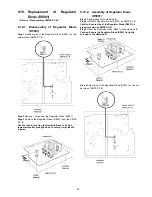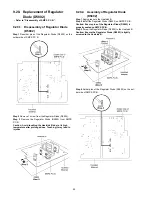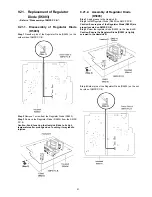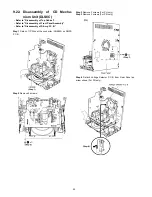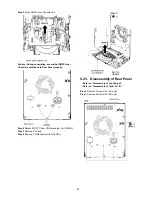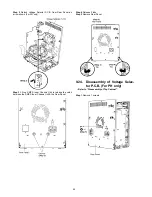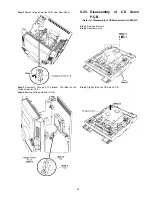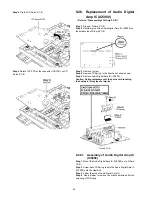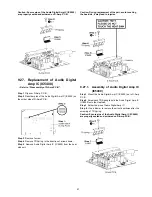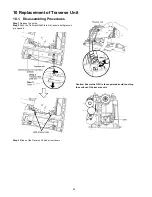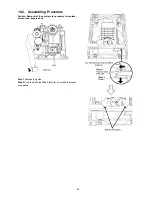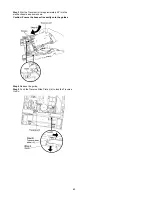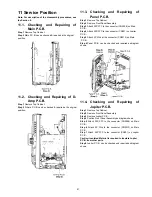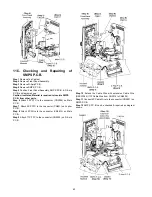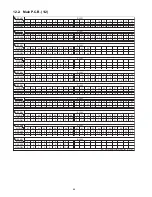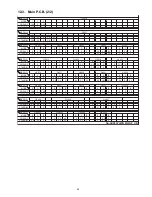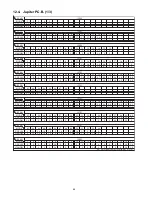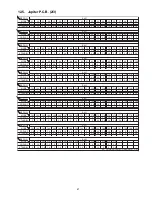52
9.22. Disassembly of CD Mecha-
nism Unit (DLS6C)
• Refer to “Disassembly of Top Cabinet”.
• Refer to “Disassembly of Front Panel Assembly”.
• Refer to “Disassembly of D-Amp P.C.B.”.
Step 1 Detach 11P Wire at the connector (CN5802) on SMPS
P.C.B..
Step 2 Remove 2 screws.
Step 3 Remove 3 screws (For PH only).
Step 3 Remove 2 screws (For PN only).
Step 4 Detach Voltage Selector P.C.B. from Rear Panel as
arrow shown (For PH only).
Summary of Contents for SA-AKX50PH
Page 13: ...13 5 Location of Controls and Components 5 1 Main Unit Key Button Operation ...
Page 14: ...14 5 2 Remote Control Key Button Operation ...
Page 15: ...15 5 3 Media Information ...
Page 20: ...20 6 4 Self Diagnostic Mode ...
Page 31: ...31 9 2 Main Components and P C B Locations ...
Page 74: ...74 ...
Page 84: ...84 ...
Page 112: ...112 ...
Page 118: ...118 ...
Page 132: ...132 MMH1003 ...