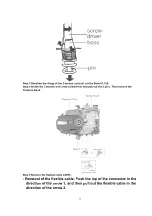Step 4 Holding the disc tray manually, rotate the pulley gear in the direction of arrow.
Step 5 Rotate the gear 5 or 6 times manually, and then push the disc tray.
9. Self-Diagnostic Function
9.1. Self-diagnostic display
This unit is equipped with a self-diagnostic display function which, if a problem occurs, will
display an error code corresponding to the problem.
Use this function when performing maintenance on the unit.
9.2. How to enter the Self-Diagnostic Function
26
Summary of Contents for SA-AK100P
Page 12: ...Step 2 Remove the Top Cabinet Step 3 Push the lever in the direction of the arrow 12...
Page 15: ...Checking for Power P C B Step 7 and 8 Remove 2 screws each side 15...
Page 49: ...20 Parts Location and Replacement Parts List Notes 49...
Page 51: ...20 1 Deck Mechanism RAA4501 1S 20 1 1 Deck Mechanism Parts Location 51...
Page 52: ...20 1 2 Deck Mechanism Parts List 52...
Page 54: ...54...
Page 55: ...20 2 2 CD Loading Mechanism Parts List 55...
Page 58: ...58...
Page 59: ...20 3 2 Cabinet Parts List 59...
Page 67: ...H601 RMR0317 8P CABLE HOLDER M 67...
Page 69: ...R116 ERJ3GEYJ102V 1K 1 16W M 69...
Page 84: ...C1041 ECEA1CKA100B 10 16V M 84...
Page 87: ...Printed in Singapore P020100001 D K J N L PRT 87...