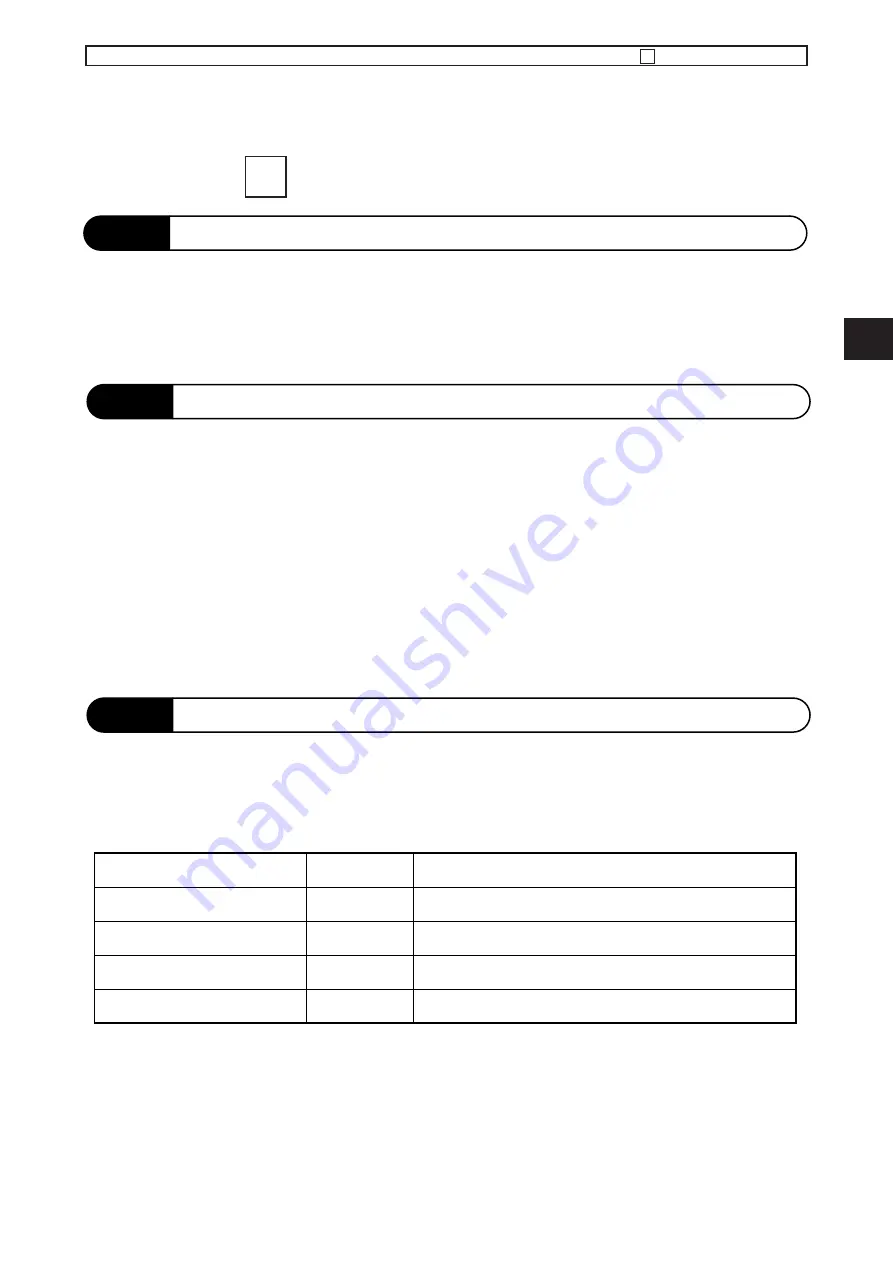
Chapter 2 OPERATION
Section 5 DAILY OPERATION
5
Page 5-1
Section 5 DAILY OPERATION
5-1
Preparation of Operation
Turn the breaker of the power supply on.
Push the starting switch of the front stocker at the head of the packaging machine line, and
give off the line starting signal.
(After turned the power supply off, do the operation again. The auto operation is not started.)
5-2
Select Operation Mode
auto
a operation mode to set up on inverting the board, which is carried from the previous
process, and sending to the next process.
pass
a operation mode to set up on not inverting the board, which is carried from the
previous process. During the operation, the board require is offered by the board
require of the previous process. So the board is no stopped in the inversion unit.
manual
It is possible to operate each function one by one. And this operation mode is used to
return to the starting position. See the contents of another page about the function of
each switch.
attention)
Switch the mode after verifying that the rotating unit is on the starting point and the
board is not in the inversion unit.
5-3
Operation Starting Condition
The operation starting condition is that each unit is returned to the starting point.
If the condition is not ready at the starting, the state is decided to the starting point error, and
the patrol-light is turned on.
item
ON/OFF
note
emergency stop switch
ON
In the state of not pushing the switch, the switch is ON
air pressure signal (all line )
ON
Over set up air pressure, the switch is ON
starting point LS1
ON
The rotating unit is in the starting point, the switch is ON
board detection PH1
OFF
If the board is detected, PH1is turned ON
6Q4C-E-OMA05-A01-00
Summary of Contents for RV10C Series
Page 2: ......
Page 20: ...Page 16 SERIAL PLATE 6Q3C E OMA00 B05 01 MEMO ...
Page 22: ... MEMO 6Q4C E OMA00 A04 00 ...
Page 24: ...Page 1 2 Chapter 1 GENERAL DESCRIPTION Section 1 FUNCTIONS 6Q4C E OMA01 A01 01 MEMO ...
Page 28: ...Chapter 1 GENERAL DESCRIPTION Section 2 SPECIFICATION Page 2 4 6Q4C E OMA02 A01 01 MEMO ...
Page 32: ...Chapter 1 GENERAL DESCRIPTION Section 3 MAJOR COMPONENTS Page 3 4 6Q4C E OMA03 A01 01 MEMO ...
Page 36: ... MEMO 6Q4C E OMA00 A04 00 ...
Page 40: ...Page 6 2 Chapter 2 OPERATION Section 6 CHANGING MACHINE SET UP 6Q4C E OMA06 A01 01 MEMO ...




































