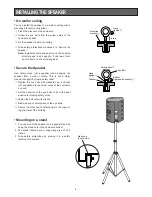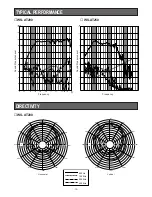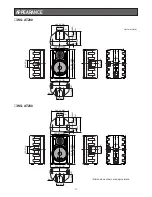-10-
TYPICAL PERFORMANCE
0
°
30
°
60
°
90
°
330
°
300
°
270
°
240
°
210
°
120
°
150
°
180
°
10
30
40
20
10
0
10
30
40
0
20
10
0
°
30
°
60
°
90
°
330
°
300
°
270
°
240
°
210
°
120
°
150
°
180
°
10
30
40
20
10
0
10
30
40
0
20
10
■
WS-AT200
■
WS-AT250
DIRECTIVITY
■
WS-AT200
Horizontal
Vertical
120
[dB] [
Ω
]
110
100
90 800
80 250
70 80
60 25
50 8
40 2.5
30 0.8
20
10
20
50
100
200
500
1k
2k
5k
10k
20k
[Hz]
Frequency
Sound Pressure Level
110
dB
100
90
80
70
60
50
40
30
20
10
20
50
100
200
500
1K
2K
5K
10K
20K
Hz
Frequency
Sound Pressure Level
500Hz
1000Hz
2000Hz
4000Hz