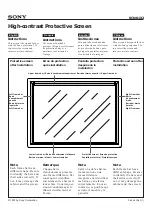2. Return the main unit to the normal position and extend the
carrying handle.
3. Unscrew the 2 screws.
4. Lift the upper cover and disconnect the 2 connectors from the
speakers.
5.3. Removal of A-Module
Notes:
- If replacing A-Module, read the microcomputer and gamma data
from the old module and write it in the new one according to the
section 6.5. "Software for Adjustment". (If not, remove IC1041 and
IC1036 from the old module and replace them on the new module.)
- If replacing A-Module, adjust the Input Level according to the
chapter 6 "Measurement and Adjustments".
1. Remove the upper cover according to the section 5.2. "Removal of
Upper Cover".
8
Summary of Contents for PT-L711E
Page 15: ...5 11 LCD Panel Discrimination 15 MC Service...
Page 29: ...29...
Page 30: ...30 MC Service...
Page 31: ...31...
Page 33: ...10 1 K P C Board 10 2 Z2 P C Board 10 3 Z3 P C Board 11 Circuit Boards 12 Exploded Views 33...
Page 34: ...13 Replacement Parts List 34 MC Service...
Page 43: ...MC Service...
Page 44: ...MC Service...
Page 45: ...MC Service...
Page 46: ...MC Service...
Page 47: ...MC Service...
Page 48: ...MC Service...
Page 49: ...MC Service...
Page 50: ...MC Service...
Page 51: ...MC Service...