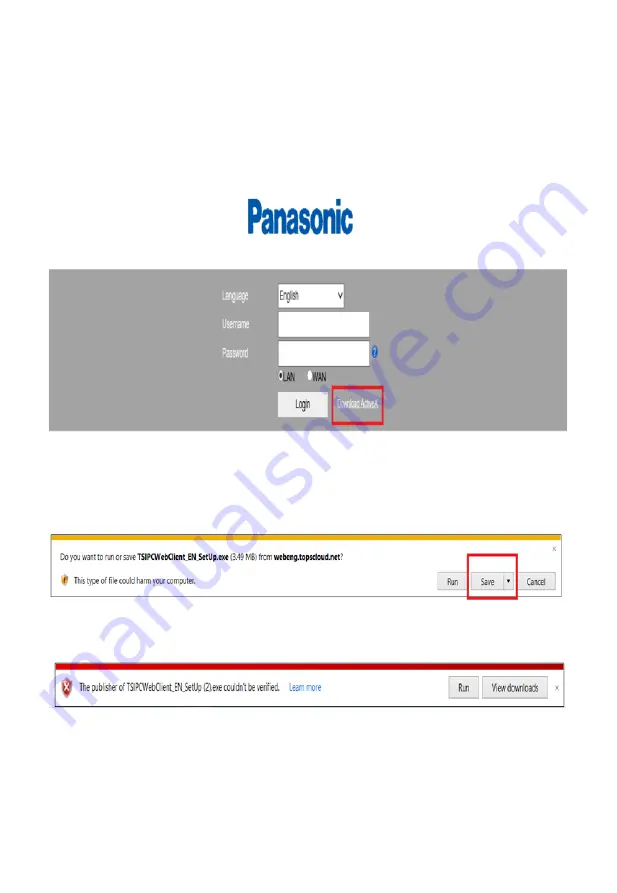
9
2.
Choose a language then enter the username and password to log in, then
click on “Download Active-X” to download the Active-X setup file.
3.
Then click on the save button as shown below.
4.
Then click on the Run button.
5.
Click on Next to finish the installation.