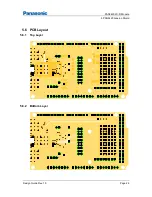Reviews:
No comments
Related manuals for PAN9420

TWL54A
Brand: Tenda Pages: 34

NF12
Brand: NetComm Wireless Pages: 2

iB-W3GX150N
Brand: iBall Baton Pages: 61

D446559XA
Brand: M Box Pages: 60

MWI-5000
Brand: MeshLinx Pages: 94

TL-WR641G
Brand: TP-Link Pages: 86

EA6700
Brand: Linksys Pages: 124

TEW-635BRM - Wireless Router
Brand: TRENDnet Pages: 13

TransPort WR44RR
Brand: Digi Pages: 24

LAPAC1200C
Brand: Linksys Pages: 138

mAP 2nD
Brand: MikroTik Pages: 6

RZE-BT180H
Brand: Toshiba Pages: 3

B050
Brand: Toshiba Pages: 8

BH7TVG
Brand: Blaupunkt Pages: 16

Wi-REACH Classic
Brand: Connect One Pages: 38

XAP-1030
Brand: Luxul Pages: 32

Crusher ANC
Brand: Skullcandy Pages: 31

WX03
Brand: UQWIMAX Pages: 2