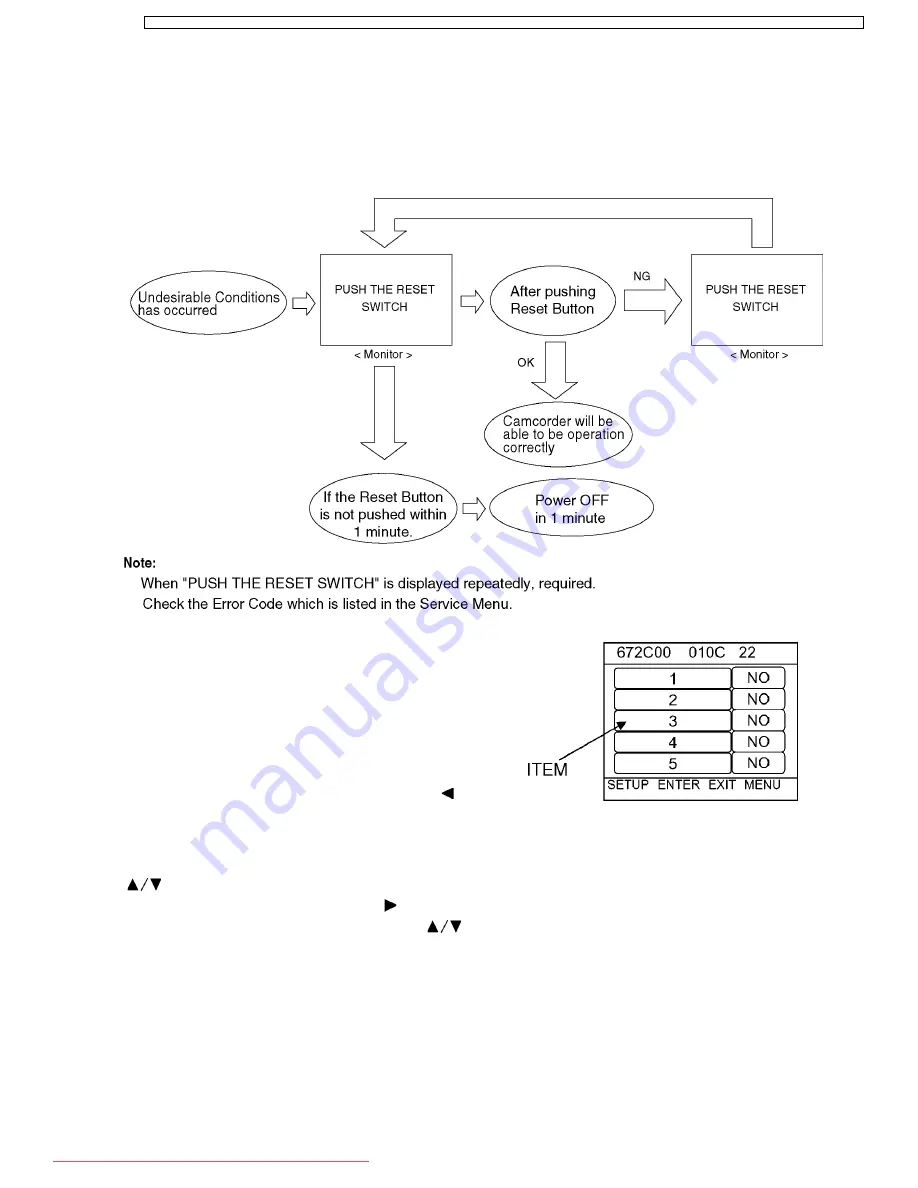
8.1. ERROR DISPLAY
8.2. Service Menu
When abnormal detection contents are confirmed a When
I do the following operation automatic diagnosis cord is
displayed.
1. Preparation
Remove the card and tape from this machine.
2. Service menu is dieplayed. (see Fig. S1)
Pushed [QUICK START] button and [JOYSTICK LEFT
]
button and [PHOTO SHOT] button simmultaneously for 3
seconds.
3. Operating automatic diagnosis cord is displayed.
Item [3] is selected with the [JOYSTICK UP or DOWN
] button.
[NO] is selected with the [JOYSTICK RIGHT
] button.
[YES] is selected with the [JOYSTICK UP or DOWN
] button.
Press the [CURSOR CENTER] button.
Fig. S1
NOTE:
Do not operate items Except for 3 in the Service Menu.
8 SERVICE MODE
“PUSH THE RESET SWITCH” is displayed automatically on the EVF or the LCD Monitor when an undesirable condition has
occured.
31
NV-GS180EG / NV-GS180E / NV-GS180EB / NV-GS180EP / NV-GS180EE / NV-GS180EF / NV-GS180EK / NV-GS180GC / NV-GS180GN / NV-GS180SG / NV-GS180PL / NV-GS188GK
Downloaded From VideoCamera-Manual.com Manuals
















































