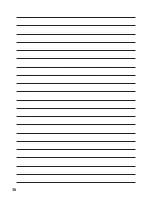13
REMAIN 4:00
MESECAM
2
3 4 5
0:00.22
SP
6 7
L R
1
Settings Using the On Screen
Display
Press [OSD].
– The on screen display
appears during playback
or AV external recording
or playback.
– Press [OSD] again to
make the on screen
display disappear.
1 Audio output mode indicator
2 Remaining tape time
– The remaining tape time may not be
displayed when inserting a cassette.
– The remaining tape time may not be
displayed correctly.
3 Tape running display
4 Tape counter/OTR indication/Index search/
Play-Off Timer
Press [RESET] to reset the tape counter
(elapsed time) to [0:00.00].
– The tape counter is automatically reset to
[0:00.00] when a video cassette is inserted.
5 Tape speed indicator (SP/LP/EP)
6 Cassette-in indicator
7 Colour system indicator
Information
Tape counter
OTR indication
Index search
Play-Off Timer
Display
j
2:35.47
OTR 60
S 1
OFF
Á
60
Summary of Contents for NV-FJ8MK2AM
Page 16: ...16 ...