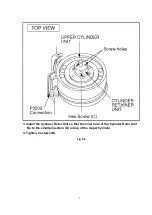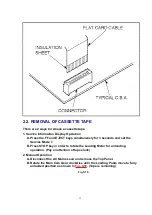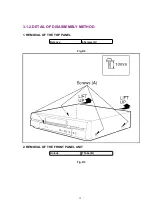PROCEDURE
F.I.P. DISPLAY
Turn on the Service Mode
1.Press the FF key and the
EJECT key simultaneously for
more than 3 seconds.
Activate the Service Mode 2
2.While keep placing FF key,
press the EJECT key in twice.
Activate the Entering Mode.
3.Press the EJECT key for more
than 3 seconds.
Set the Mode 2.
4.Press the CH UP key in twice.
Display the Setting Code.
5.Press the POWER Button to
turn the power on.
(Colon starts
flashing)
Enter the Model and Option Code.
6.Service Screen is displayed on the monitor.
7.Set the applicable Model and Option code by
using REW, PLAY, STOP and FF keys on theRemote
Controller. (See Fig.S1 & S2)
Exit from Service Mode.
8.Press the POWER Button to
turn the power off.
9. Press FF and EJECT keys
simultaneously in 6 times.
(Normal
Indication)
Fig.S1 Service Secreen (sample)
4
Summary of Contents for NV-FJ632EE
Page 1: ...ORDER NO VRD0203011C2 Video Cassette Recorder NV FJ632EE Z MECHANISM SPECIFICATIONS 1 ...
Page 7: ...7 ...
Page 10: ...5 install the Cylinder Stator Unit 6 Tighten 2 screws A Fig S7 10 ...
Page 21: ...4 REMOVAL OF THE MAIN C B A Remove 4 screws F Unlock 4 Tabs G Fig D5 21 ...
Page 23: ...5 SERVICING POSITION Fig D7 23 ...
Page 29: ...3 3 8 CIRCUIT BOARD LAYOUT 4 ABBREVIATIONS 29 ...