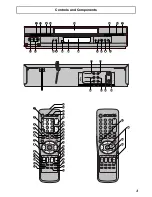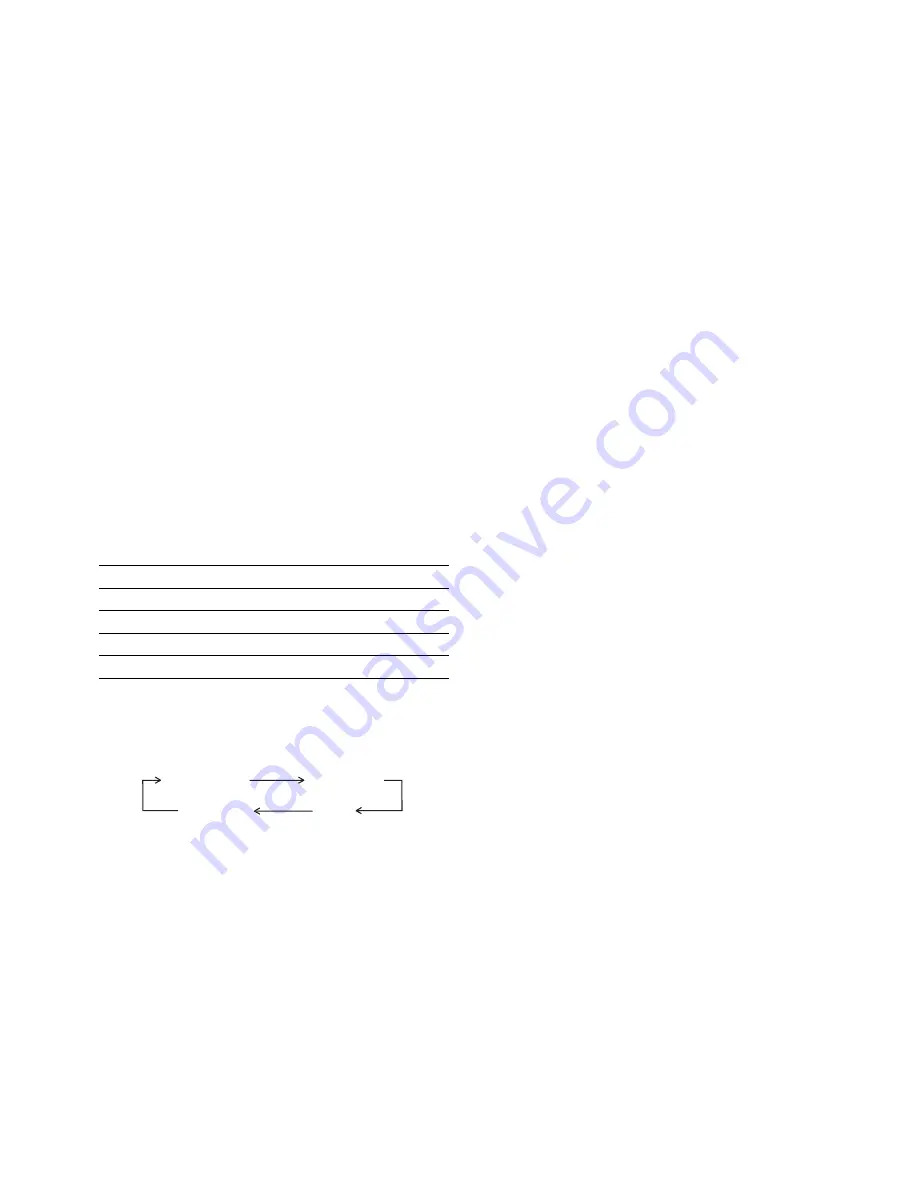
14
NTSC Playback
Tapes recorded in the NTSC system can be played back with
this VCR via a PAL system TV.
– Select [NTSC PB SELECT] from the On Screen Display
according to the colour TV system of the TV.
(See page 12.)
– NTSC 3.58 recording requires [NTSC INPUT SELECT] to
be in the AUTO or 3.58 position (see page 12), however if
[NTSC INPUT SELECT] is in this position when recording a
NTSC 3.58 signal, no colour is available for the PAL TV.
Once the recording is completed, you then need to select
[on PAL TV] to view the recording in colour on PAL TV.
– On some TVs, the playback picture may roll up or down; if
your TV has V-HOLD control or equivalent adjustment
function, use it to adjust the picture.
Note for only NTSC Playback on PAL system TV
This function is designed to allow only the playback of tapes
recorded by NTSC signals on a PAL system TV. The NTSC
signal is not completely converted to a PAL signal. For this
reason, images played back by this function cannot be
recorded correctly on other VCRs.
To Playback in the Desired Picture Quality
(Picture Mode)
This function reproduces optimum playback picture from
various kind of recorded tapes and contents.
Press the PICTURE MODE button
5
and select the
corresponding Picture Mode as follows.
Example:
Mode
Characteristic
Example for Purpose
STANDARD
Normal
TV Programme recorded
DYNAMIC
Clear & Vivid
Scenery, Sports
SOFT
Mild
Rental soft tape
CARTOON
Delicate
Cartoon
– Pressing the PICTURE MODE button
5
once makes the
On Screen Display appear; after that, pressing it repeatedly
changes the indication in the following order:
Convenient Automatic Functions
VCR Auto Power On
When you insert a video cassette, the VCR switches on
automatically.
Auto Playback Start
When you insert a video cassette with a broken erasure
prevention tab, playback start automatically without having to
press the Play button
7
.
VCR-off Playback
When the VCR is off, an inserted cassette can be played
back by pressing the Play button
7
.
Auto Rewind
When the tape reaches the end, the VCR automatically
rewinds it to the beginning.
– This function does not work during timer recording,
OTR Recording and fast-forwarding.
Automatic Switching Off and Ejection
When the VCR is switched off, an inserted cassette can be
ejected simply by pressing the EJECT button
X
. The VCR
will eject the cassette and automatically turn itself off again.
VCR-off Search
When the VCR is off, the VCR starts intro-jet scan of an
inserted cassette by pressing the SEARCH button
6
.
To Eject Video Cassette Using the Remote
Control
Keep pressing the Stop button
F
for at least 3 seconds.
DYNAMIC
CARTOON
SOFT
STANDARD
(Initial Setting)