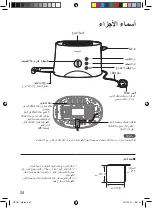9
English
How to Use
1
Plug in and insert the slice(s) of bread into the insertion slots.
Then adjust toasting color.
● Make sure the crumb tray is set in place.
● When toasting a slice of bread, use the either side of insertion slot.
v
Toasting color
• Adjust toasting color depending on your taste by
turning the browning control.
When toasting a slice of bread, color will be darker
than that when toasting two slices of bread.
• Toasting color may vary depending on the thickness
and type of bread, as well as the room temperature
and moisture.
Lighter
darker
2
Lower the lever until it locks.
● Press any of the appropriate buttons within 30 seconds after lowering the lever
down.
v
Defrost button
Press this button to defrost and toast the bread.
v
Reheat button
Press this button to reheat the bread.
(
Note: Browning control can not be applied to the Reheat
)
function.
v
Stop / Eject button
Press this button to cancel toasting the bread.
● The lever will not be locked unless the pop-up toaster is plugged in.
● The toast will pop up automatically and the pop-up toaster will turn off. If the toast
do not pop up fully, lift the lever up manually.
When toasting consecutively
● When toasting bread consecutively for more than 4 cycles, rest the pop-up toaster for
1 minute after every 4 cycles.
● When toasting bread consecutively, toasting color may get lighter or darker.
NT-GP1_ME.indb 9
2011/10/11 13:57:16