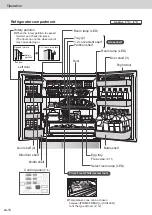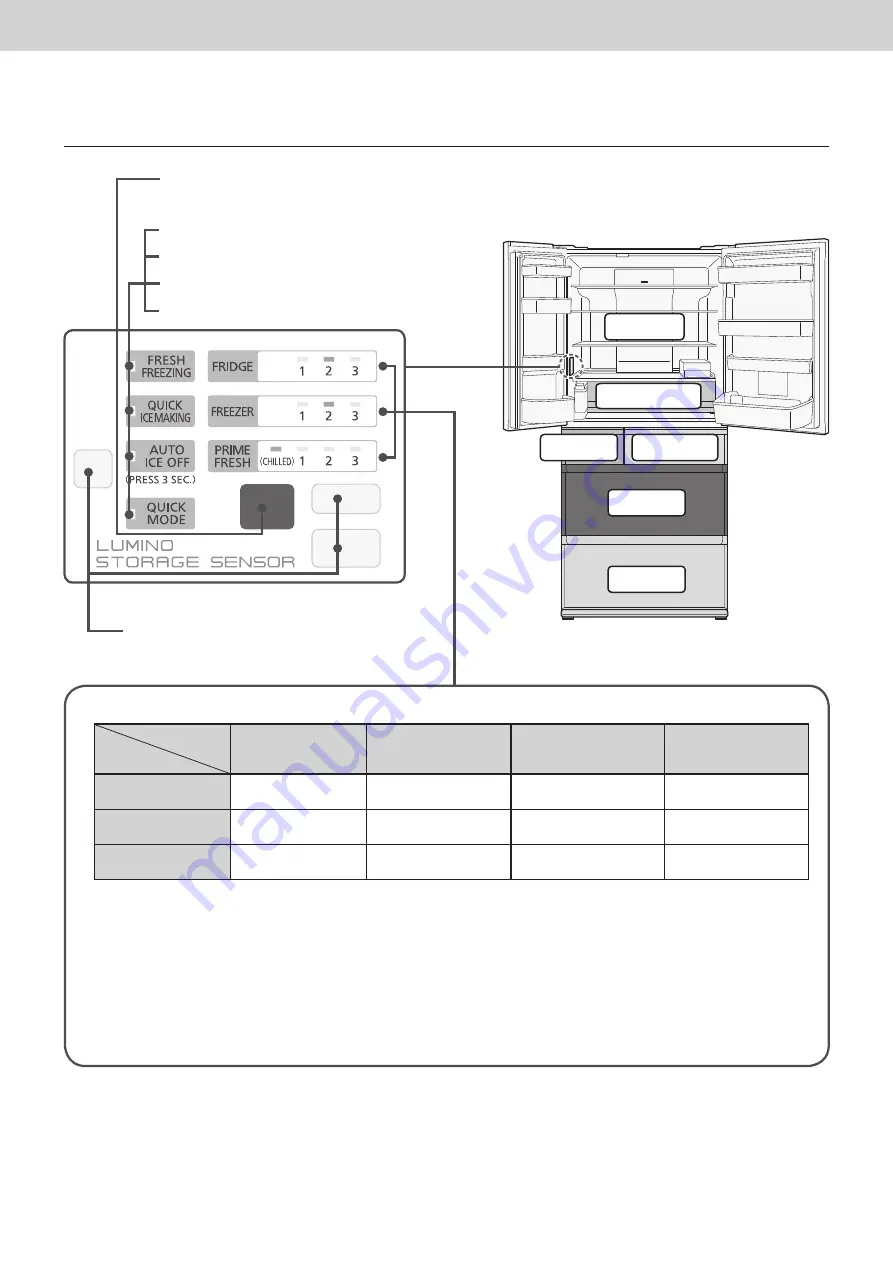
en-8
Operation
To use all features
Control panel
Notice indicator
(P. 21)
•Occurrence of abnormality, demo mode.
Storage sensor
(P. 9, P. 26)
•The sensor automatically detects the change
in the storage amount.
FRESH FREEZING
(P. 13)
QUICK ICE MAKING
(P. 15)
AUTO ICE OFF
(P. 15)
QUICK MODE
(P. 13)
■
Temperature setting and a guide of temperature
Temperature
setting
Button
CHILLED
1
2
3
FRIDGE
Approx. 2 °C ~ 3 °C
higher than “ 2 ”
Approx. 3 °C ~ 6 °C
Approx. 2 °C ~ 3 °C
lower than “ 2 ”
FREEZER
Approx. 2 °C ~ 3 °C
higher than “ 2 ”
Approx. -18 °C ~ -20 °C Approx. 2 °C ~ 3 °C
lower than “ 2 ”
PRIME FRESH
Approx. 0 °C ~ 2 °C Approx. 1 °C ~ 2 °C
higher than “ 2 ”
Approx. -1 °C ~ -3 °C
Approx. 1 °C ~ 2 °C
lower than “ 2 ”
(These are rough indications for when the ambient temperature is 30 °C, there is no food in the refrigerator and the
interior temperatures have stabilized. The temperatures may differ depending on the ambient temperature, food storage
state, door opening/closing and other usage conditions.)
Normally, use the refrigerator with the temperature set to “ 2 ”.
(If the temperature control of the freezer compartment or refrigerator compartment is set to other than “ 2 ”,
ECO NAVI does not operate.)
●
Please see “Display” (P. 24) when the temperature setting lamp is flashing.
*
The prime fresf/chilled select room is set to [CHILLED] at the time of purchase.
●
Do not subject the control panel to a strong impact, or hit it with a hard object.
(The surface may be cracked or scratched.)
●
Settings at time of purchase.
Refrigerator
compartment
Prime Fresh/
Chilled select room
Fresh Freezing
compartment
Ice
compartment
Freezer
compartment
Vegetable
compartment