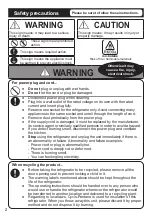Remark:
When “Prime Fresh+” mode is active, if you set the “Quick Freezing” mode, the “Prime Fresh+” mode will
stop and fridge activates “Quick Freezing” mode and vice versa.
How to operate the “Prime Fresh+” mode
●Press the button “Select” until the LED “Prime Fresh” turns on, then press “
Temp Control
” until
the LED “Prime Fresh+” turns on.
Remark:
●If you want to stop the operation immediately, repeat the procedure until the LED “Prime
Fresh+”
turns off.
●The system will stop the operation automatically when it runs for 105 mins (as ambient
temperature is below 18
o
C) or 150 mins (as ambient temperature is above 18
o
C) and return
to normal mode (the LED “Prime Fresh+” turns off.)
●The LED “Prime Fresh+” flashing means that the defrosting system is now working. “Prime
Fresh+” mode will start right after the defrosting operation is finished.
Prime Fresh+
-3
o
C cold storage room
●This room is suitable for storing fresh food such as meat or fish.
Compared to storing in the Fridge room, the storage life of meat or fish becomes longer.
●When food is frozen too much...
Sliced raw fish or meat may be frozen too much.
Set the temperature control to “Min” to prevent food
from over frozen.
●When food is not partially-frozen...
Depending on the type of food such as a block of meat or a large fish, the storage conditions
and the ambient temperature, food may not be partially-frozen as it intended. Set the
temperature control to “Max”.
Easy to cut.
The partially-frozen
food is easy to cut!
It comes in handy.
Freezer case
Maximum storage
If the stored food exceeds edge of container,
the freezer door can not close completely and
the room may become frosted.
Food storage in the Freezer room
10