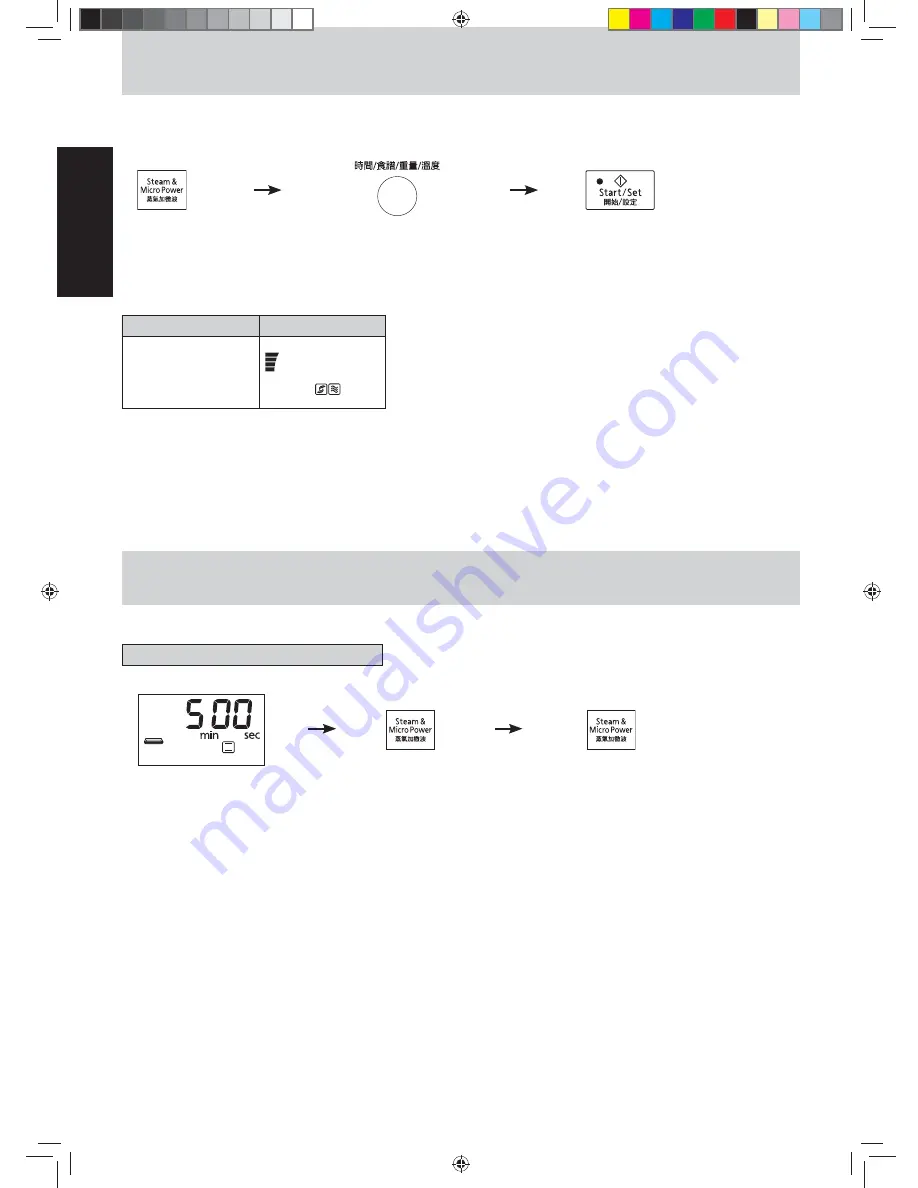
English
- Eng-12 -
( )*
Steam & Micro Power Setting
Steam Shot Setting
1. Press once.
2. Set cooking time by using the
Time/Menu/Weight/Temp.
dial. (up to 15 minutes)
3. Press
Start/Set
pad.
The cooking time appears
in the display window and
begins to count down.
There is one level of Steam & Micro Power setting.
Power
Display
Steam + Medium
Notes:
1. Always pour the water into the tank before using.
2. If setting the function as the first stage, it needs 30 seconds preheating.
3. No cover, lid or plastic wrap when using this feature.
4. The temperature of evaporating flume will be very high just after using micro steam, please do not touch it.
5. Always wipe the remaining water in the evaporating flume after cooling the cavity.
This feature is a steam and microwave combined heating method by adjusting the settings.
Notes:
1. Always pour the water into the tank before use.
2. The original setting is still counting down when setting steam shot.
3. The setting time can not exceed the remaining cooking time.
4. If the lower grill heaters are working when setting steam shot function, the heaters have to be stopped a while to keep the
steam shot working normally.
5. Each time after adding 1 minute, you should finish your operation within 3 seconds.
This feature allows you add steam during oven (without preheating) or single grill setting (up to 3 minutes).
E.g.: Add 1 minute oven operation.
1. Oven proceeding.
2. Keep pressing for 2
seconds and 1 minute
will be added.
*3. If you want to add 3 minutes,
press
Steam & Micro Power
pad twice again within 3
seconds after
step 2
.
Time/Menu/Weight/Temp.
IP4901_39K94HP_Eng_00_140312.indd 12
IP4901_39K94HP_Eng_00_140312.indd 12
2014-3-12 11:03:00
2014-3-12 11:03:00



























