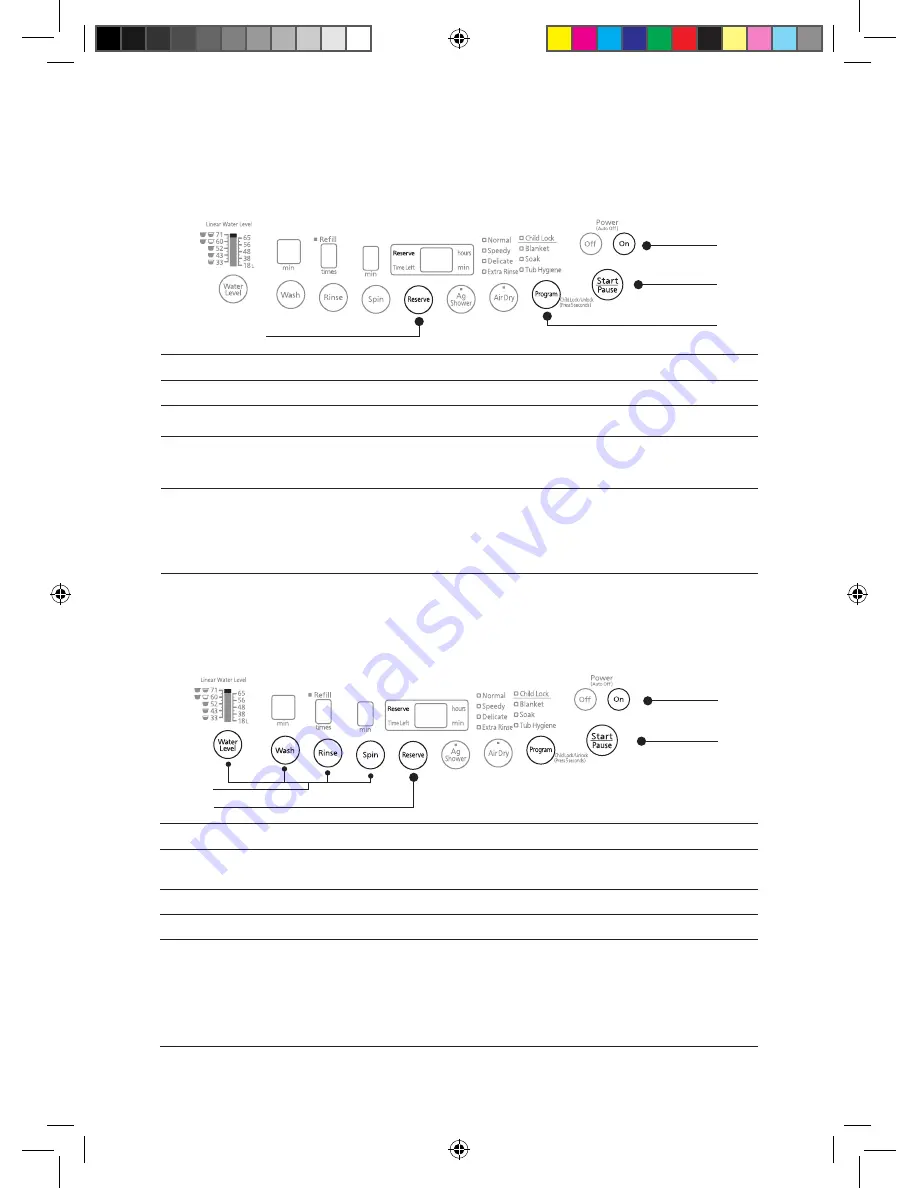
15
Manual Setting [Reserve]
1
Press the [Power On] button and put in the laundry.
2
Press the [Wash] button, [Rinse] button,
[Spin] button, [Water Level] button.
• Choose the process [Wash] button, [Rinse] button,
[Spin] button, [Water Level] button that suit to your
laundry type.
3
Press the [Reserve] button and select between 2 to 24 hours.
4
Press the [Start/Pause] button.
5
Put in the appropriate amount of
detergent into the detergent drawer for
the water level. Then close the lid.
�
7
Add softener. See page 7 for details.
• To check the contents of the Programming timer,
keep pressing [Reserve] button.
The buzzer lets you know when the washing is finished.
To choose manual setting under Reserve Course.
1
4
3
2
Reserve Program
1
Press the [Power On] button and put in the laundry.
2
Choose the [Program] that suit to your laundry type.
3
Press the [Reserve] button and select between 2 to 24 hours (for Soak Couse 3 to 24
hours).
4
Press the [Start/Pause] button.
• The machine will measure the load size without
water (laundry sensing).
«�
• The water level will be indicated automatically.
5
Put in the appropriate amount of
detergent into the detergent drawer for
the water level. Then close the lid.
�
7
Add softener. See page 7 for details.
• To check the contents of the reserve operation, keep
pressing [Reserve] button.
The buzzer lets you know when the washing is finished.
1
4
2
3
You can select the finishing of the washing course between 2 to 24 hours (for Soak Course 3 to
24 hours) from the current time. (Sometimes the operation exceeding the reserve time because
of the water feeding and draining condition.) [Reserve] Program only can use for Normal, Speedy
Extra Rinse and Soak Course.
NA-F90H2_EN_AR-PE-V2.indd 15
11/23/11 3:41:35 PM
























