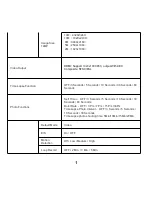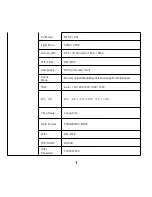8
disappear
8-2. Photo Shooting & Setting
Switch the camera on and press “Mode” to select “Photo shooting Mode”, there will be an icon in the upper left
corner of display screen and the camera is in photo shooting mode. Press “OK” to take photos.
8-3. Burst Mode & Setting
Switch the camera on and press “Mode” to select “Photo shooting Mode”, there will be an icon in the
upper left corner of display screen and the camera is in photo shooting mode. Press “OK” to take photos.
8-4. File Storage & Playing
Switch the camera to the “Playback Mode” (“
”is shown on the top left corner of video preview mode, and
“
”is shown on the top left corner of photo preview mode.), select files by using the UP and DOWN arrows,
then replay and stop video or review photos by pressing the shooting button. You can also replay by mobile
phones via WIFI.
Note: When camera crashs formal function, you can detach battery and install again, it will go back to normal
Specifications
Image
Sensor
Type
1/2.3” CMOS 14MP (Panasonic MN34112)
Effective
Pixels
Approx. 14Mega Pixels (4320 * 3240)
Output Pixels
Approx. 14.24 Mega Pixels
Lens
Focal Length
Lens f= 3
.
06mm
F No.
F= 2.8
F.O.V(D)
166°(H=120° V=89°)
LCD Display
2” 960*240 dots matrix TFT LCD
Viewfinder
Optical
Viewfinder
No
Focusing
Type
Fixed
Exposure
Control
Programmed AE
Compensation
±2EV (0.33 EV steps)
-2.0/-1.0/+0.0/+1.0/2.0
ISO
Auto, 100, 200, 400, 800, 1600