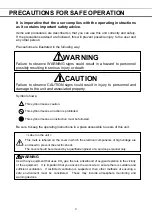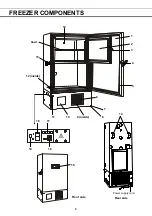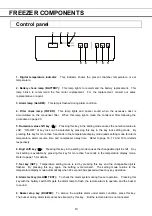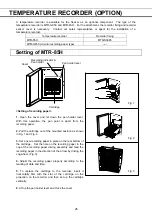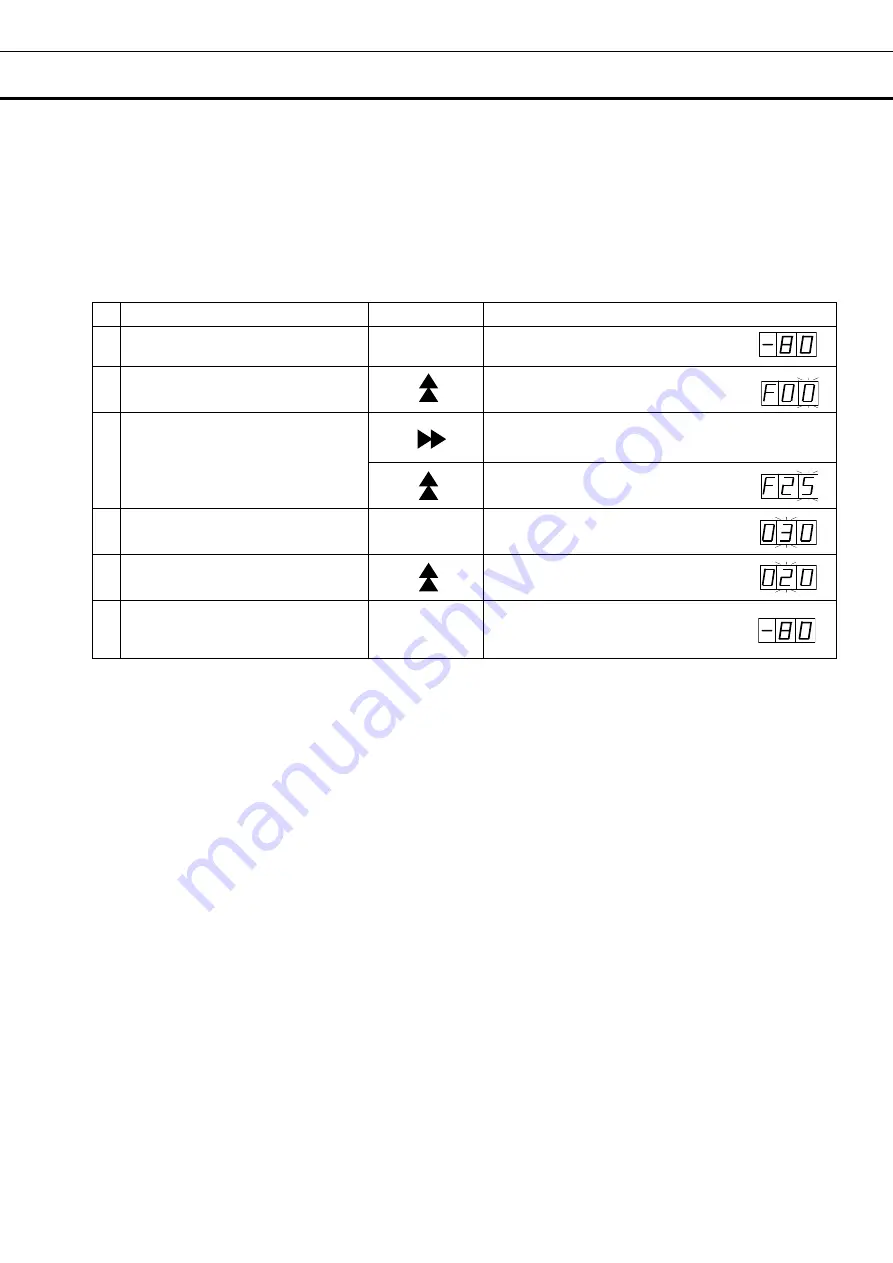
17
SETTING OF ALARM RESUME TIME
The alarm buzzer is silenced by pressing buzzer stop key (BUZZER) on the control panel during alarm
condition. (A remote alarm is continuing the operation.).
The buzzer will be activated again after certain suspension if the alarm condition is continued. The
suspension time can be set by following the procedure shown in the Table 5 below.
The example in the table is based on the assumption that the desired duration is 20 minutes.
Note:
The duration is set in 30 minutes at the factory.
Table 5. Setting procedure for alarm resuming time (change from 30 minutes to 20 minutes)
Description of operation
Key operated
Indication after operation
1
----
The current chamber temperature is
displayed.
2 Press digit shift key for 5 seconds.
The first digit is flashed.
3
Set the figure to F25 with the digit
shift key and numerical value shift
key.
The settable digit is shifted.
When pressed, the figure of settable
digit changes.
4 Press set key.
SET
The current resume time is displayed.
The second digit is flashed.
5
Set the figure to 020 with the
numerical value shift key.
When pressed, the figure of settable
digit changes.
6 Press set key.
SET
The setting is memorized and
the current chamber temperature is
displayed.
• The settable alarm resume time is 10, 20, 30, 40, 50, or 60 minutes (The setting is 010, 020, 030, 040,
050, or 060). The buzzer would not resume if the resume time is set in 000.
• It is recommended to set the alarm resume time when the freezer is not under alarm condition. The
setting during alarm condition is effective on the next alarm condition.
• The setting cannot be changed during power failure.
• The setting mode returns to the temperature display mode automatically when 90 seconds has passed
without any key operation. In this case, any setting before pressing set key (SET) is not memorized.