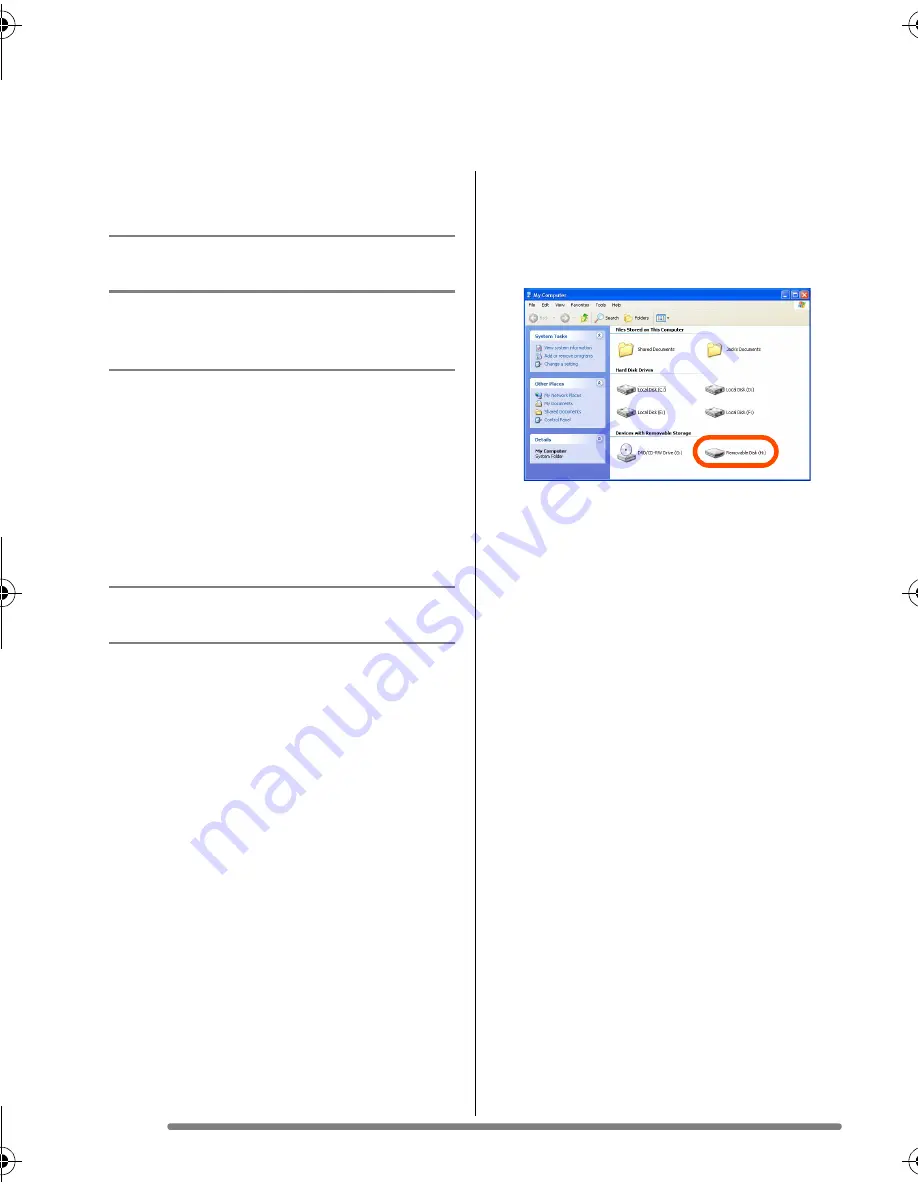
Others
26
VQT0U23
∫
Check the following items
first.
∫
Pictures cannot be acquired
even after the above checks.
Make sure that [Removable Disk] is added
in [My Computer].
• Drive letters (e.g., H:) may vary
depending on PC.
If the Removable disk is not added,
perform the following operations.
1
Click [Start] >> ([Setup] >>) [Control
Panel], and double-click [System].
2
Click ([Hardware] >>) [Device
Manager], and check that [Other
Devices] is displayed.
3
If [Other Devices] is displayed, delete it.
• If it is not displayed, check the
connection. (P8)
4
Return to the original screen, and turn
off the PC.
5
Disconnect the USB connection cable
from the PC.
6
Turn on the PC to start it.
7
Install the USB driver again. (For
Windows 98/98SE only)
8
Connect the USB connection cable to
the PC.
• Check that a [Removable Disk] is
added again. If any [Removable Disk]
is not added, repeat the above steps.
When Pictures cannot be Acquired
• When pictures cannot be acquired though you connect your digital camera and PC
using the USB connection cable, use the following procedures.
Is [USB MODE] in the [SETUP] menu set
to [PC] on the digital camera side?
When Windows 98/98SE is used, install
the USB driver (P6), then connect the
cable.
If the PC in use has two or more USB
ports, connect the USB connection cable
to other USB ports in turn.
• If you connect the digital camera to a
USB port of the PC’s keyboard, normal
operation may not result.
• If you connect the digital camera using
a USB hub or USB extension cable,
normal operation is not guaranteed.
Is any Card inserted into your digital
camera? Or, are there pictures on it?
Are the pictures already acquired to the
PC?
• You are not allowed to acquire the
same pictures.
VQT0U23ENG.book 26 ページ 2005年6月30日 木曜日 午前9時16分





















